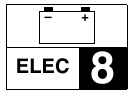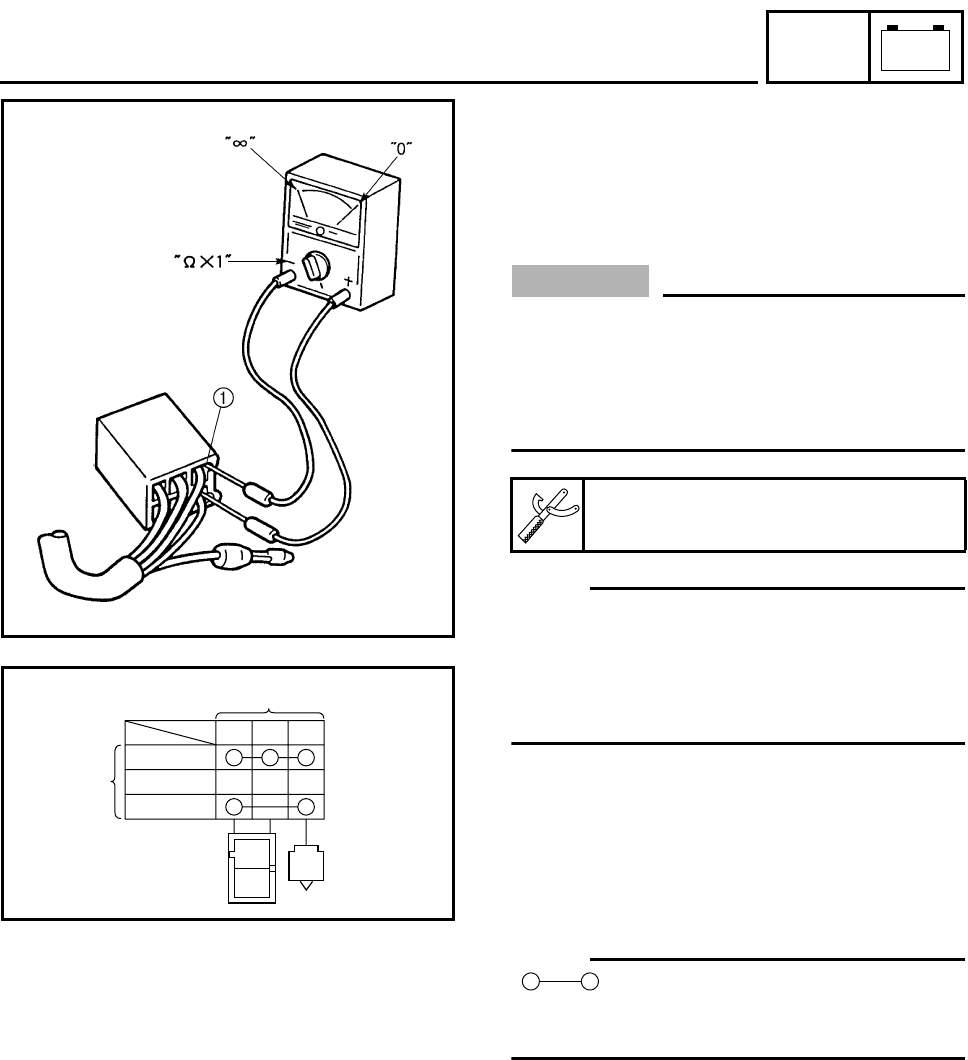
8 - 3
– +
ELEC
CHECKING SWITCH CONTINUITY
EAS00730
CHECKING SWITCH CONTINUITY
Check each switch for continuity with the
pocket tester. If the continuity reading is incor-
rect, check the wiring connections and if nec-
essary, replace the switch.
CAUTION:
_
Never insert the tester probes into the cou-
pler terminal slots
1
. Always insert the
probes from the opposite end of the cou-
pler, taking care not to loosen or damage
the leads.
NOTE:
_
• Before checking for continuity, set the pocket
tester to “0” and to the “
Ω
×
1” range.
• When checking for continuity, switch back
and forth between the switch positions a few
times.
The terminal connections for switches (e.g.,
main switch, engine stop switch) are shown in
an illustration similar to the one on the left.
The switch positions
a
are shown in the far
left column and the switch lead colors
b
are
shown in the top row in the switch illustration.
NOTE:
_
“” indicates a continuity of electricity
between switch terminals (i.e., a closed circuit
at the respective switch position).
The example illustration on the left shows
that:
There is continuity between red, brown/blue,
and brown/red when the switch is set to “ON”.
There is continuity between red and brown/red
when the switch is set to “P”.
Pocket tester
90890-03112
ON
R
Br/L Br/R
OFF
P
Br/R
R
Br/L
a
b