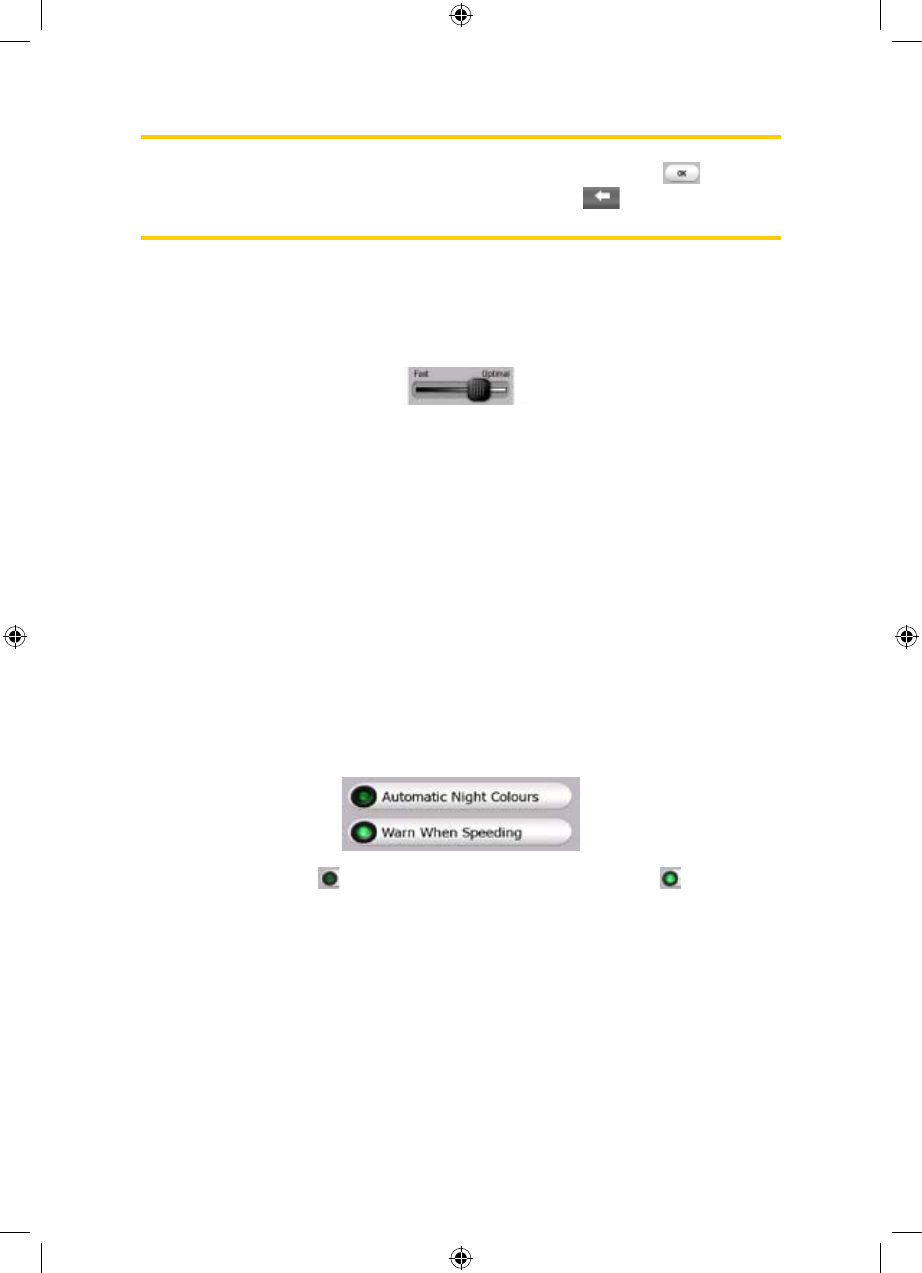
Note: The only exception for this is the Manual GPS Configuration screen (Page )
where you can confirm your new set of selections by tapping the button, or
leave the previous settings untouched by exiting with the button in the top left
corner.
3.1.3 Sliders
When a feature has several different unnamed (numeric) values, iGO will show
sliders that look like analogue potentiometers to set the desired value.
If the value limits are not displayed at the ends of the slider, the leftmost position
means the minimum value, while the rightmost position represents the maximum
value.
With most sliders you can check the current value on the left.
This control can be operated in two ways. Either drag the handle to move the slider
to its new position, or tap the slider where you want the handle to appear (the thumb
jumps there immediately). As with the list selectors, there is no need to confirm your
selection. As soon as you leave the screen, the selected value becomes effective.
3.1.4 Switches
When a function can only have two values (mainly Enabled and Disabled), a switch
is used. Unlike with list selectors, the horizontal line contains the name of the
function and not the actual status. There is a lamp on the left to show whether the
function is active or not.
When the lamp is dark , the function is not selected. When it is lit , the function
is enabled. The whole strip works as a button. Tap anywhere to toggle between the
enabled and disabled status.
3.1.5 Special switches
Some switches behave differently. Instead of being dark when not selected, the light
turns red and the lamp becomes crossed outto emphasize the prohibition of use.
Furthermore the switches used for the road types (to be included or avoided when
planning a route) on the Route Parameters screen (Page ) cannot be changed for 62
11
GNS


















