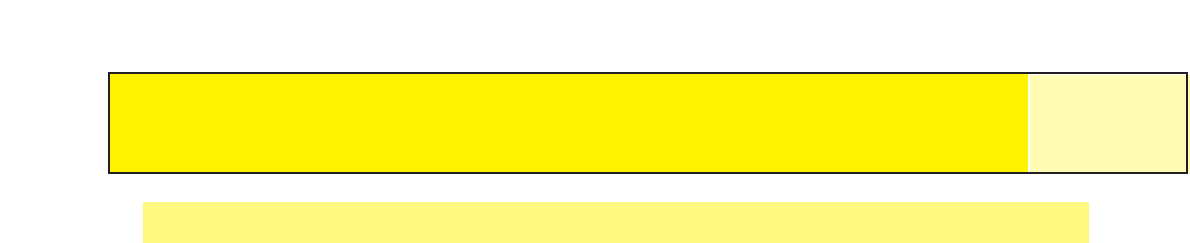
Deleting a Saved Track Log
Use this function to remove track logs that have been previously saved that are no longer
needed.
1. Press
MENU.
2. Use the
Arrow joystick to highlight Track Log.
3. Press
ENTER.
4. Use the
Arrow joystick to highlight any track log you have previously saved.
5. Press
MENU.
6. Highlight
Delete Track.
7. Press
ENTER.
The saved track log is deleted and you are returned to the
Track Log screen.
Track Logs
59


















