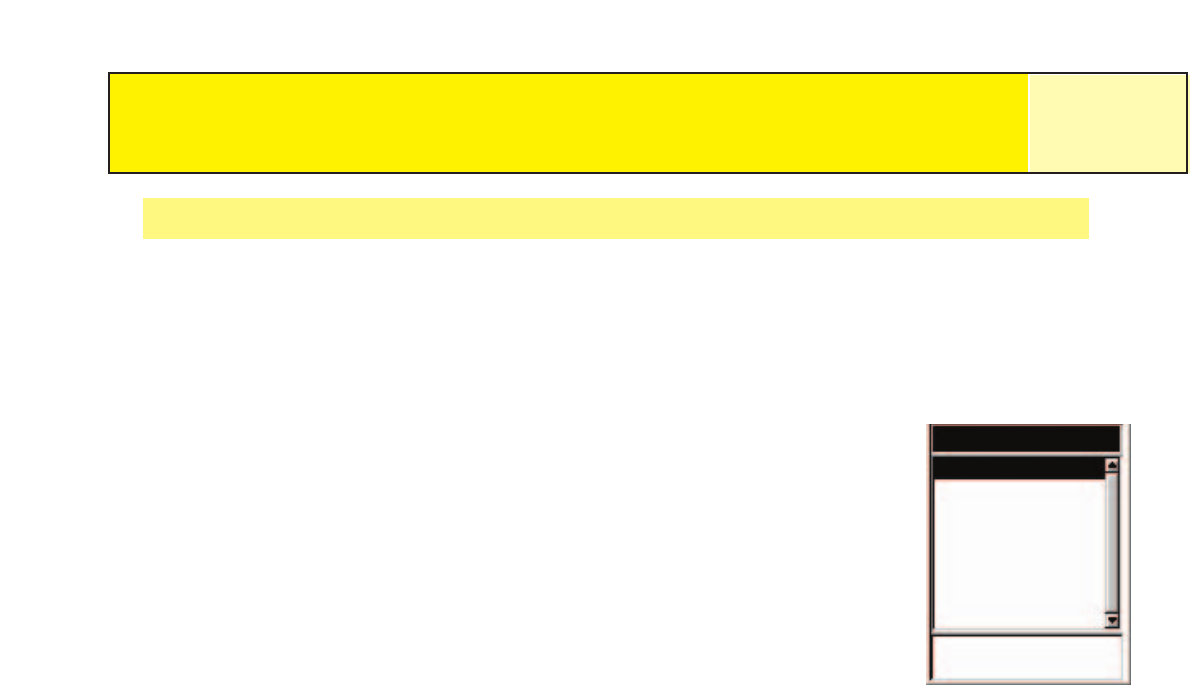
Searching for a Preloaded POI using Nearest
Searching for a preloaded POI using the Nearest option is similar to searching for user-
entered POI’s with an additional step. Preloaded POI’s have been categorized into five
categories (Cities, Highways, Airports, Waterways and Parks) and you need to select the
category that the POI will be found in.
1. Press
MENU.
2. Use the
Arrow joystick to highlight Pts of Interest.
3. Press
ENTER.
4. Use the Arrow joystick in an up/down motion to highlight
Background Map.
5. Use the
Arrow joystick in a left/right motion to select
Nearest.
6. Press
ENTER.
7. Use the
Arrow joystick to highlight the category, (Cities,
Highways, Airports, Waterways or Parks) for the POI.
8. Press
ENTER.
9. Use the Arrow joystick to highlight the POI desired.
From here you can edit, delete or view on the map the POI you have highlighted by pressing
ENTER and selected the desired function from the menu. Detailed information on these
functions can be found later in this manual.
Points of Interest
30
Cities
San Dimas
Glendora
Pomona
Vincent
West Covina
Valinda
Montclair
Baldwin Park
Bearing
Distance
086°
1.05
M
M
I
List of cities, nearest to
the present position.


















