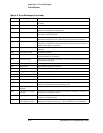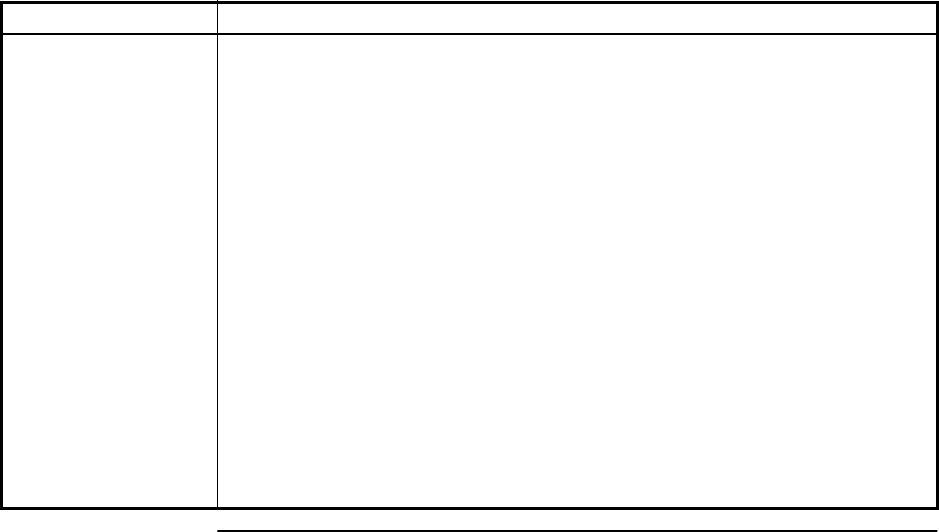
Appendix B Command Syntax and Style
Command Types, Format, and Elements
Operating and Programming Guide B-5
Abbreviated Commands
The command syntax shows most keywords as a mixture of upper and
lower case letters. Upper case letters indicate the abbreviated spelling
for the command. For better program readability, you may send the
entire keyword. The Receiver accepts either command form and is not
case sensitive.
For example, if the command syntax shows SYNChronization, then
SYNC and SYNCHRONIZATION are both acceptable forms.
Other forms of SYNChronization, such as SYNCHR or SYNCHRONIZ
will generate an error. You may use upper and/or lower case letters.
Therefore, SYNCHRONIZATION, synchronization, SyNchROnizatioN,
and SYnC are all acceptable.
Keyword Separator
A colon (:) always separates one keyword from the next lower-level
keyword as shown below:
:SYST:ERR?
Parameter Data Types
Table B-1 contains explanations and examples of parameter types.
Parameter types may be numeric value, Boolean, literal, NRf, string,
or non-decimal numeric.
Table B-1. Command and Query Parameter Types
TYPE EXPLANATIONS AND EXAMPLES
<numeric value> Accepts all commonly used decimal representation of numbers including optional signs,
decimal points, and scientific notation:
123, 123e2, -123, −1.23e2, .123, 1.23e−2, 1.23000E−01.
Special cases include MINimum and MAXimum as follows:
MINimum selects minimum value available.
MAXimum selects maximum value available.
Queries using MINimum or MAXimum return the associated numeric value.
<Boolean> Represents a single binary condition that is either true or false:
1 or ON, 0 or OFF (Query response returns only 1 or 0.)
An <NRf> is rounded to an integer. A non-zero value is interpreted as 1.
<literal> Selects from a finite number of choices. These parameters use mnemonics to represent
each valid setting. An example of a <literal> parameter is: GPS
<NRf> Flexible numeric representation. Only positive integers are used for NRf parameters in
the instrument.
<string> A string parameter is delimited by either single quotes or double quotes. Within the
quotes, any characters in the ASCII B-bit code may be specified.
<non-decimal numeric> Format for specifying hexadecimal (#H1F), octal (#Q1077), and binary (#B10101011)
numbers using ASCII characters. May be used in :STATus subsystem commands.