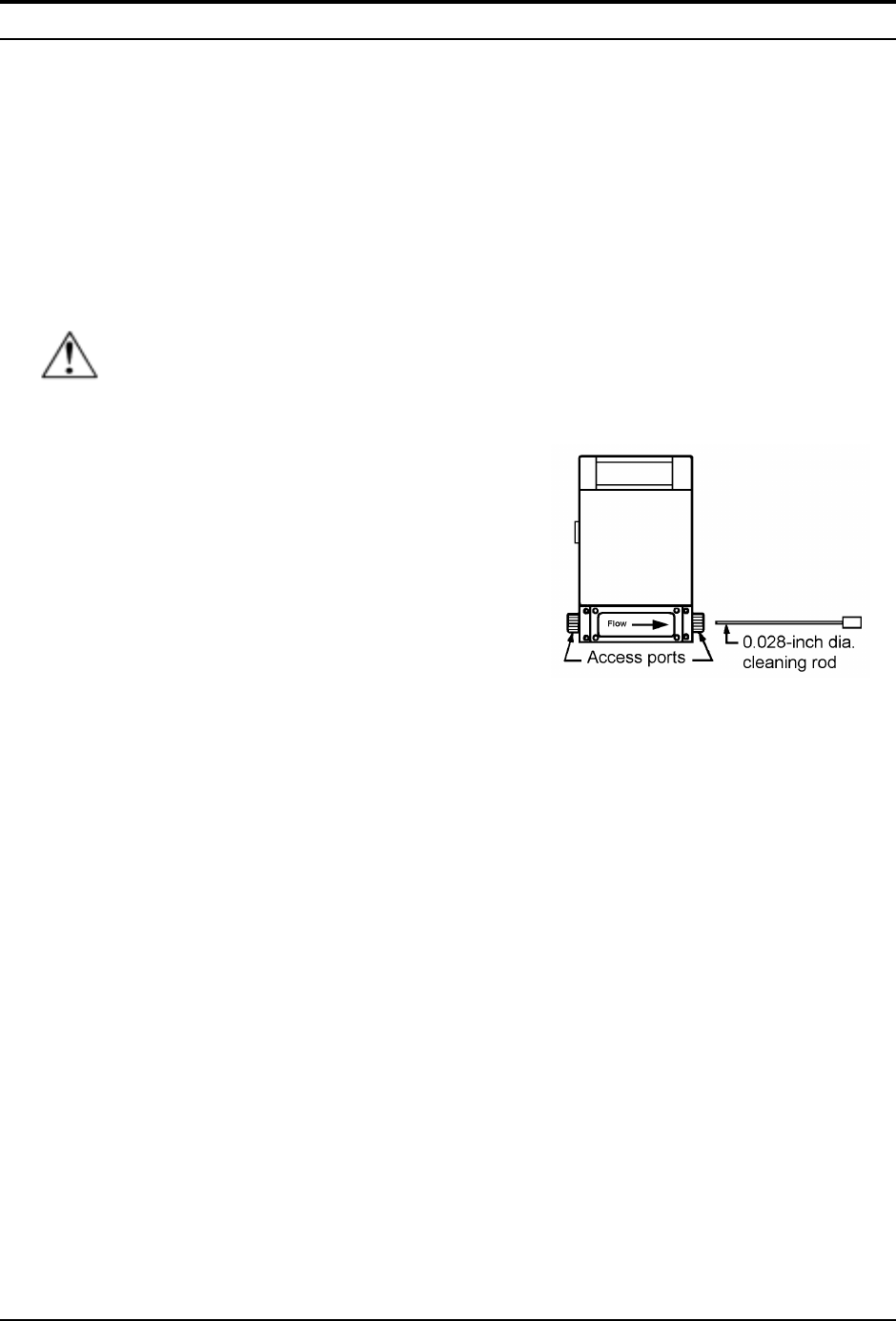
Chapter 4 Maintenance & Repair Series 820 Instruction Manual
4-8 IM-82-C
Sensor Cleaning and Inspection
Due to sensor design variations, the following sensor cleaning in-
structions are for Model 822-S/824-S only. All other transducer
models must be returned to the factory.
Sensor cleaning is accomplished by simply rodding out the sensor
with the Sensor Cleaning Stylette, part number “CK” available
from Sierra. A 0.028 inch diameter piano wire may also be used.
To access the sensor for inspection or cleaning:
1. Remove the transducer from the system. Remove the two socket
head access port plugs with a 1⁄4-inch Allen wrench. Visually
inspect the sensing ports and sensor.
1. Use a hemostat or tweezers to
push the cleaning wire into the
downstream opening of the
sensor tube. Do not force the
cleaning wire, move it back and
forth–DO NOT TWIST OR
ROTATE.
2. Flush the sensor tube with a
non-residuous solvent compati-
ble with the O-ring material. In cases where solids are deposited
in sensor, units should be returned to factory for complete
cleaning and re-calibration.
3. Blow dry all parts with dry nitrogen and re-assemble. When the
transducer is installed in the system, leak test the connection.
Re-zero the transducer (see Chapter 3).
Caution!
When using toxic or cor-
rosive gases, purge the
unit thoroughly with inert
dry gas before disconnect-
ing from the gas line.


















