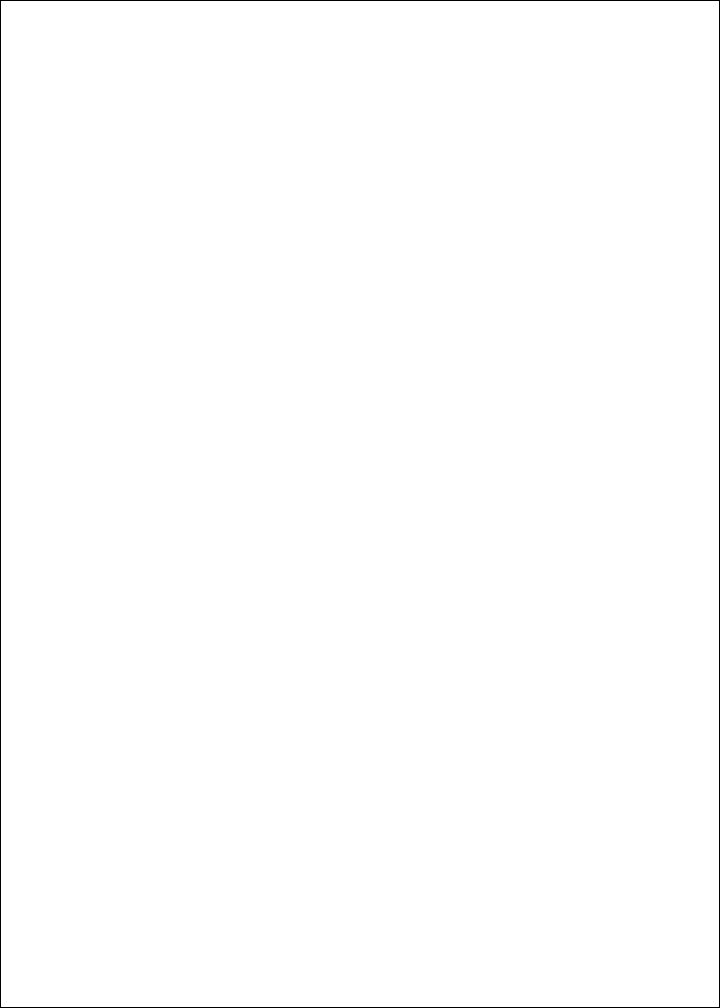
67
The FishFinder does not display fish arches –
1. Be sure the Fish Symbol feature is turned off. See the instructions for
the System Setup display.
2. The FishFinder will not display arches unless the boat is moving. If
the boat is stopped, fish will appear on the display as straight lines.
3. The transducer may not be aimed straight down. In order to display
complete arches, the transducer must be vertical.
4. The sensitivity setting may not be high enough. Go to the Setup
Menu, choose Manual Sensitivity, and increase the sensitivity.
The display disappears or is unreliable when the boat is moving at
high speeds –
1. Increased turbulence around the transducer may be “confusing” the
unit. Move the transducer to a location where there is less turbulence
when the boat is moving.
2. If the FishFinder is using the Auto Sensitivity setting, it may be
reacting to an increase in electrical “noise.” As the level of noise
increases, the sensitivity automatically adjusts, and the unit can lose
its ability to see the bottom or fish. Check for problems with the wiring
as described in the section on “The display unit freezes.”
The display unit shows lots of background “noise” –
1. The unit may be set to use the manual sensitivity adjustment, and the
sensitivity may be set too high. See the information on “Setup
Instructions.”
2. The transducer may be mounted incorrectly, or may be fouled. Check
the mounting as described in Section 2. Clean the transducer as
described earlier in this section.
The depth setting flashes often –
Note: Normally, this indicates that the bottom has moved out of range.
1. The transducer may not be installed correctly, or the signal may not
be reaching the display unit. Recheck the instructions in “Mounting
the Transducer” in Section 2. Check the transducer cable for signs of
damage. If the cable is damaged, the transducer and cable should be
replaced as a unit.
2. The voltage reaching the unit may be low, and this may be affecting
the transmitting power. Check for problems with the wiring as
described in the section on “The display unit freezes.”
Maintenance and Troubleshooting


















