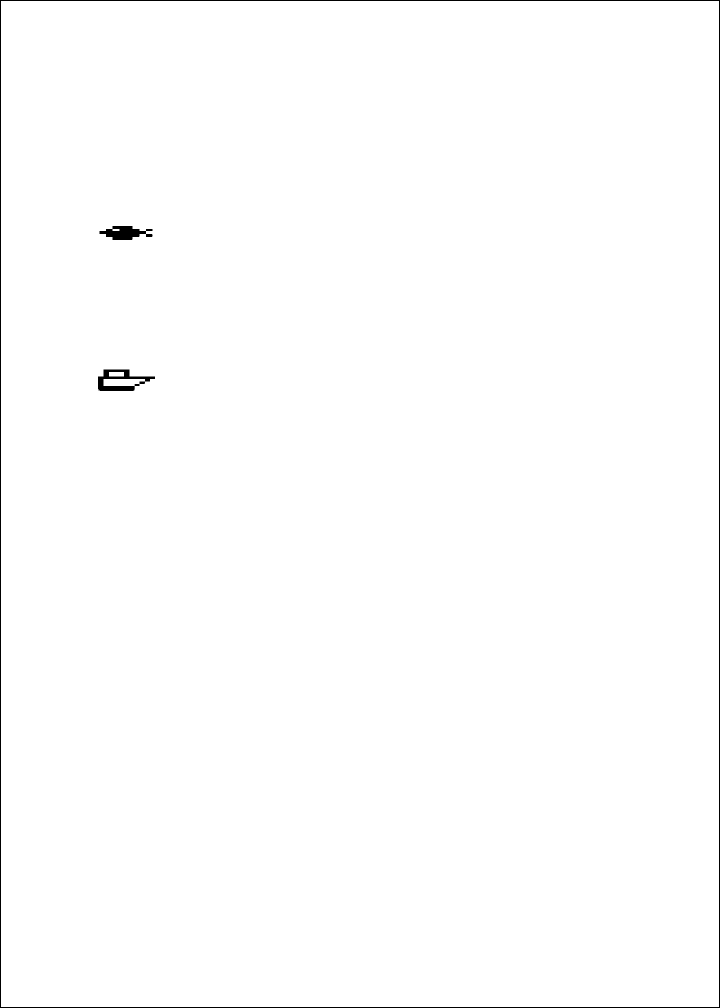
31
Auto zoom on (Z)
The “zoom” can be used to magnify the image from a small
section of the water below the boat. (This is used with the
Zoom display, which we will describe in a moment.) When
the auto zoom feature is on, the FishFinder automatically
moves the zoom window up or down to track the bottom.
Fish symbol on
When the FishFinder sees a fish, it can show this by
displaying a fish symbol. When the fish symbol feature is
turned off, the FishFinder indicates a fish as an arch-
shaped line on the display. For more information, see the
section on “Fish Indications.”
Boat symbol This symbol is always turned on. It indicates that the new
information appears at the right edge of the display, and the
older information moves toward the left.
Center of display
Water surface This symbol (“0”) shows the depth indicated by the top of
the display. Usually, this is the level of the surface of the
water. (If the Zoom feature is turned on, this will show the
depth of the top of the zoom area.) The depth is shown
using the same units as the rest of the display. This could
be feet (FT), fathoms (FA), or meters (M), depending on the
setting you make in the System Setup display.
Depth markers
These markers show depths between the surface and the
full depth range. In this example, the unit is set for a depth
range of 100 feet. This means that each of the depth
markers shows an interval of 20 feet.
Speed This entry shows the speed of the boat through the water.
From the System Setup display, you can turn this item off or
change the units used for this display.
Log/distance This shows how far the boat has traveled since the display
was turned on, or since the log was last reset. From the
System Setup display, you can turn this item off or change
the units used for this display.
Operating Instructions


















