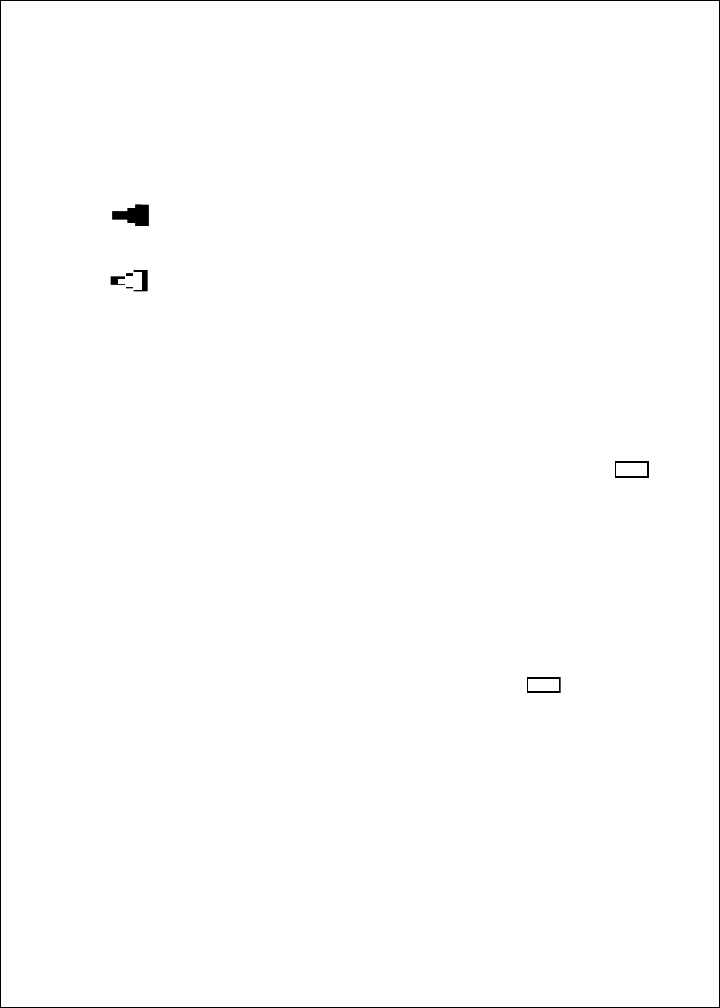
33
Buzzer symbol
This symbol shows whether any of the alarms will use the
buzzer. There are three kinds of alarms: shallow, deep, and
fish. If one of these alarms is set, it will always present a
flashing symbol on the display. The Buzzer symbol shows
whether the alarms will also use the buzzer.
If the Buzzer setting in the System Setup display is on
(indicating that the buzzer is enabled for all of the alarms),
this symbol will appear filled.
If the Buzzer setting is off (indicating that the buzzer is
disabled for all of the alarms), this symbol will be open.
Shallow alarm set
You can set an alarm to go off if the boat moves into water
which is shallower than a certain depth. If you set this type
of alarm, the “S” indicator will appear on the display. If the
alarm is triggered, the “S” symbol will flash. If the buzzer
has been turned on (in the System Setup display), the
buzzer will also sound. To stop the buzzer, press the
CLEAR
button. The “S” symbol will continue to flash until you move
into deeper water.
Deep alarm set
You can set a different alarm to go off if the boat moves into
water which is deeper than a certain depth. When this
alarm is set, the “D” symbol will appear. If the alarm is
triggered, the “D” symbol will flash. If the buzzer has been
turned on (in the System Setup display), the buzzer will
also sound. To stop the buzzer, press the
CLEAR
button. The
“D” symbol will continue to flash until you move into
shallower water.
Fish alarm set
The FishFinder also has an alarm which will sound when-
ever it detects a fish. When this alarm is set, the fish
symbol appears at the bottom of the display. If the alarm is
triggered and the buzzer has been turned on (in the System
Setup display), the buzzer will sound for a moment.
Operating Instructions


















