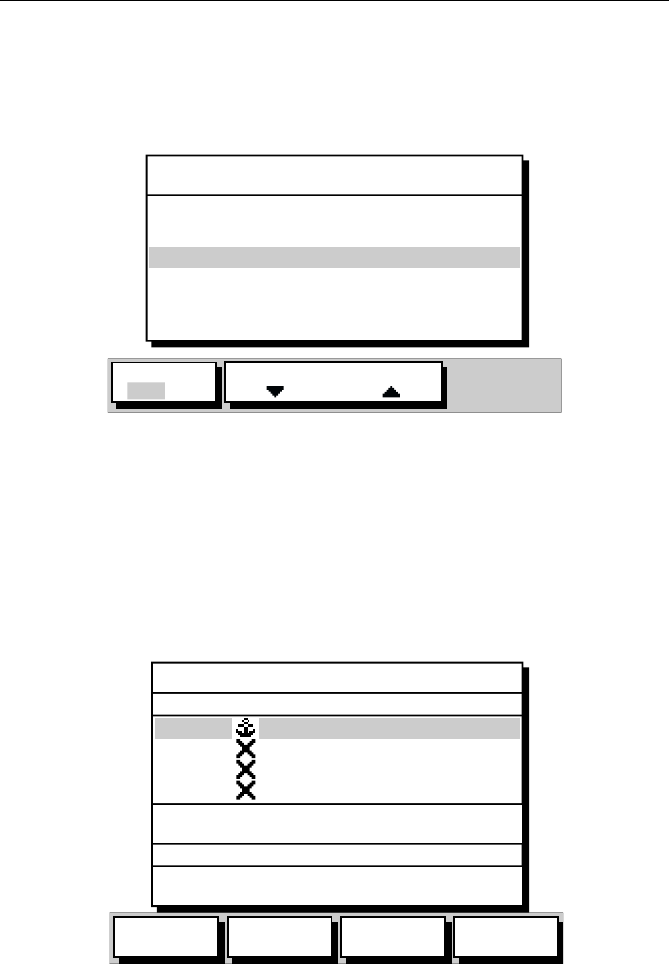
1-8 Raynav 300 GPS Plotter
Pop-Up Menus
Pop-up menus usually provide set up options. When a pop-up menu is
on-screen, a set of associated soft keys is also displayed as shown in
Figure 1-3.
Figure 1-3: Typical Pop-up Menu
Use the trackpad to select an option from the menu, then use the
appropriate soft key to set the option. For example, you can toggle the
ANCHOR ALARM on/off using the soft keys.
Database Lists
The waypoints, routes and tracks created on the display unit are stored in
database lists. You can view these lists and select items for editing as
shown in Figure 1-4.
Figure 1-4: Typical Waypoint List
As with pop-up menus, when a database list is on-screen, a set of
associated soft keys is also displayed. Use the trackpad to select an item
from the list, then use the appropriate soft key to select the function.
ALARMS SET UP
ARRIVAL ALARM
OFF TRACK ALARM
ANCHOR ALARM
COUNTDOWN TIMER
ALARM CLOCK
0.01nm
ON
OFF
00:10:00
OFF
D4898_2
ALARM
OFF ON
SELECT DISTANCE
GOTO
WAYPOINT
EDIT
WAYPOINT
MAKE NEW
WAYPOINT
WAYPOINT
TRANSFER
SYMBOL NAME
WPT 001
WPT 002
WPT 003
WPT 004
N 50°50^000
W 001°06^000
POSITION
BRG 348°m
RNG 1.00nm
TEMP 20°C
DATE 23/11/01
DEPTH 12.3m
TIME 08:45:12
WAYPOINT LIST
D4906-2
81171_4.BOOK Page 8 Thursday, November 29, 2001 11:34 AM


















