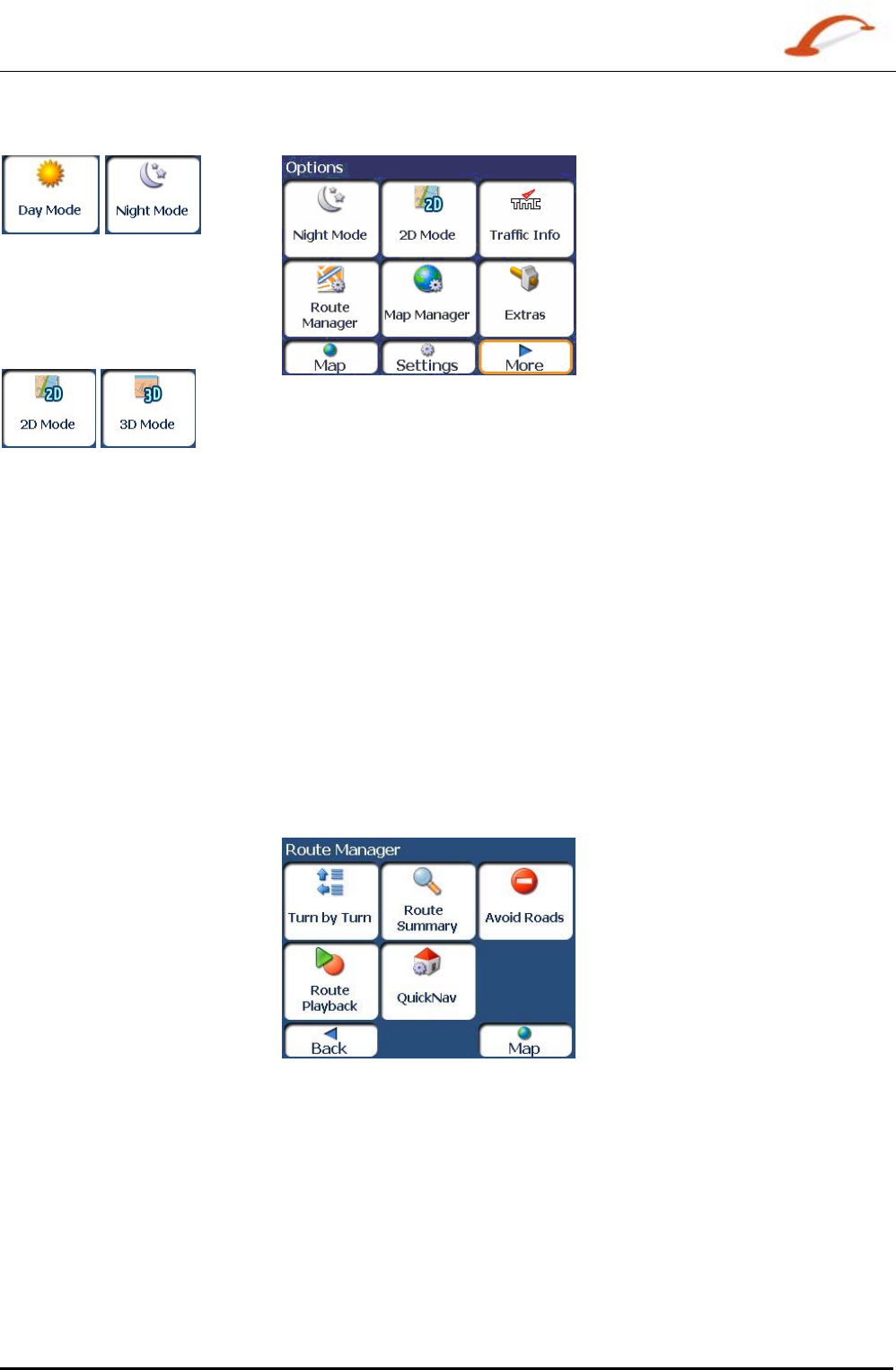
User's Guide Destinator 4
Getting Started
Options Menu
The
Day/Night Mode toggle
button lets you display the map
view for either day or night
driving. For a display of day and
night maps, see "
Map Views
(on page
8)".
The
2D/3D Mode toggle button
lets you display the map view in
2 dimensional or 3-dimensional
views for either day or night
driving. For a display of 2D and
3D maps, see "
Map Views (on
page
8)".
The Route Manager button
displays a menu that lets you
select from the following route
buttons: Show Route, Turn-by-
Turn, Route Playback, Avoid
Road, and QuickNav. For more
information, see “Route
Manager (on page
25)”.
Figure 3 - Options Menu
Traffic information from FM radio
transmissions is received by the
TMC-enabled GPS receiver and
monitored by your navigation
software. For more information,
see "
Traffic Information (on
page
21)".
The
Map Manager button displays
a menu that lets you select from
the following map buttons: Select
Map, Pedestrian Mode, Free Map
Browsing , Units of Measure, and
Map Settings. For more
information, see “
Map Manager
(on page
28)”.
The Extras button displays a menu
that lets you select additional
Destinator features. For more
information, see “Extras (on page
30)”.
Route Manager Menu
The Turn-by-Turn button lets
you display the complete, step-
by-step directions to your
destination. For more
information, see "
Turn-by-Turn
List
(on page 25)".
The Route Summary button
lets you display your complete
route on the Map screen. This
button is disabled when no route
exists.
The Route Playback button lets
you record your route and play
it back later. For more
information, see "Route
Playback (on page
28)".
Figure 4 – Route Manager Menu
The Avoid Roads button lets you
avoid a road type, such as toll
roads or selected streets, as
described in "
Avoid Roads (on
page
26)".
The QuickNav Settings button
lets you specify an address or place
to which you can navigate with a
single tap on the QuickNav button.
For more information, see
"QuickNav (on page
28)".


















