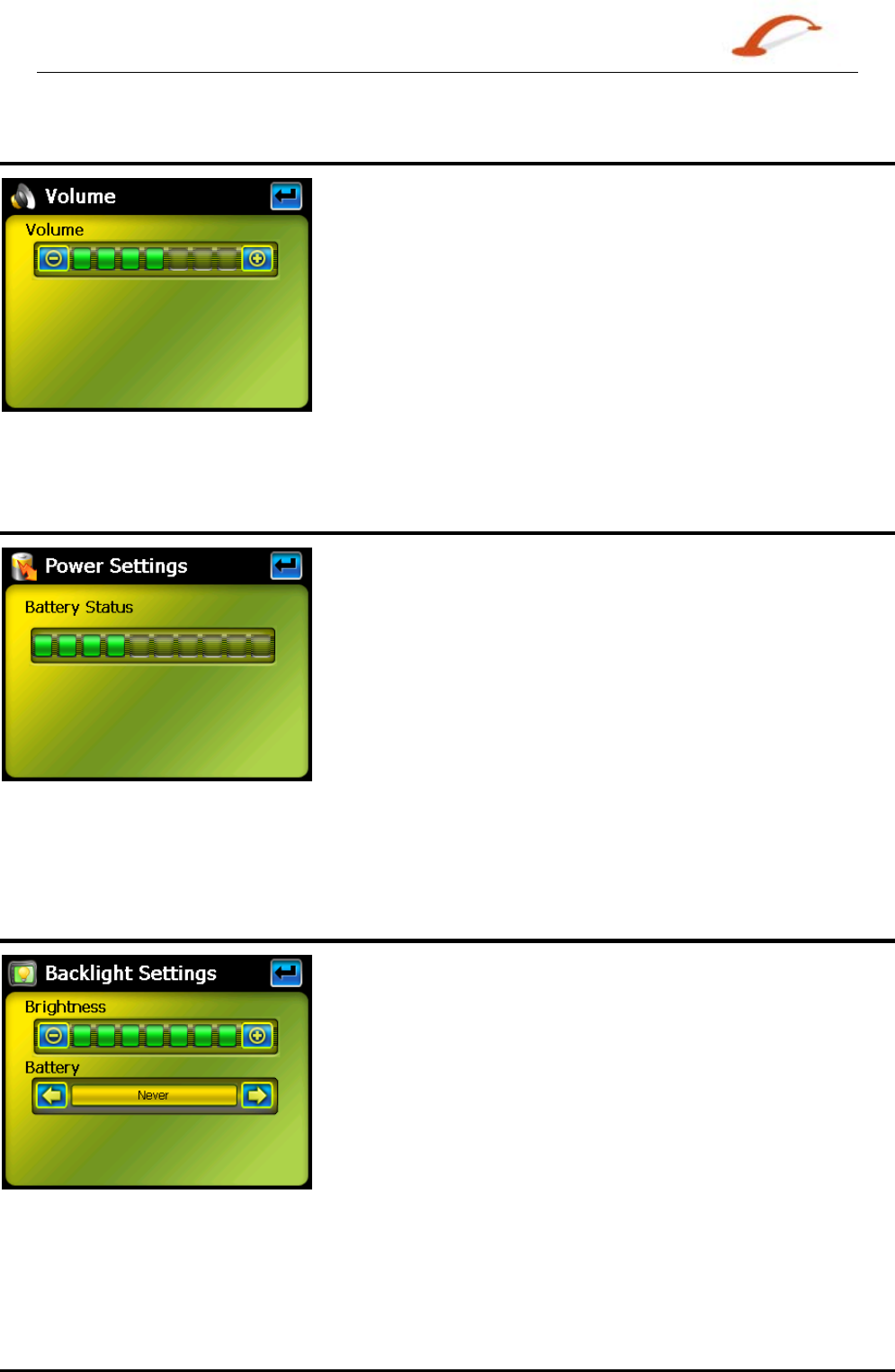
User's Guide Destinator 47
System Settings
Volume Settings
Figure 3 - Volume Settings
This screen lets you change the volume level for voice prompts and tap sounds.
Power Settings
Figure 4 - Power Settings
This screen indicates the battery status of the device.
You can select the hot key checkboxes to determine whether you want the backlight for the device keys.
Backlight Settings
Figure 5 - Backlight Settings
This screen lets you determine the brightness of the screen. You can save power by selecting how long the
backlight will stay on before it dims when running the device either on battery or on AC power.


















