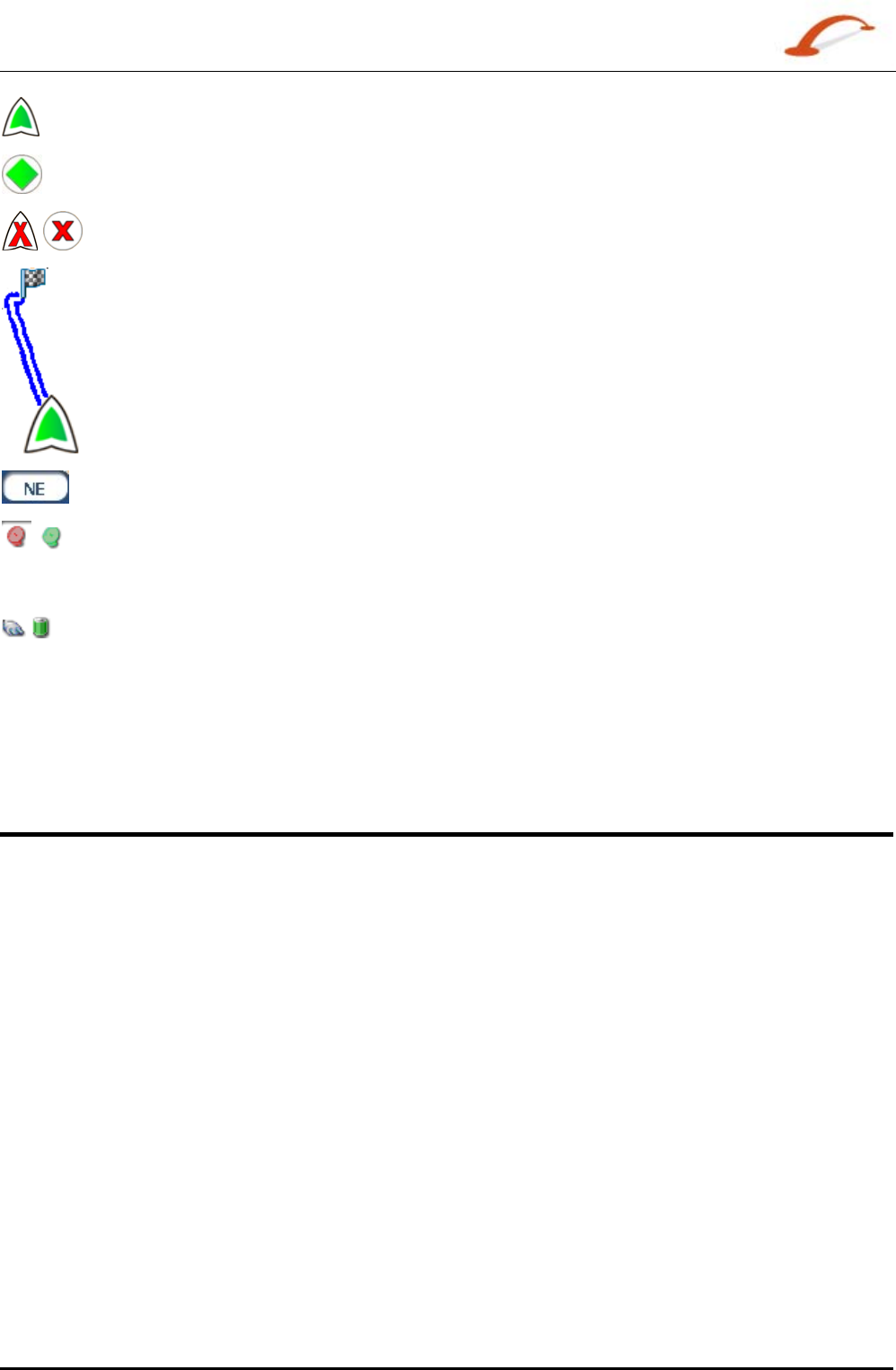
User's Guide Destinator 7
Getting Started
Current location in
Vehicle Mode.
Current location in
Pedestrian Mode.
Last known location when
GPS signal is unreliable.
Generated route
Travel direction
The
red GPS receiver means that a reliable GPS signal is not yet located.
The green GPS receiver means that a reliable GPS signal is located and that you are
ready to navigate.
These icons display your power source, electricity or battery. The battery appears as
green, yellow, or red depending on whether the battery is recharged or weak.
The
GPS bar is a toggle button that displays the remaining travel distance and travel time, estimated time
of arrival, street name and address number, and speed and altitude.
When you have calculated a route, the
Directions bar displays information about your next turn. Click this
bar for a complete list of turn-by-turn directions.
GPS Not Found
When you first start your navigation device, you will hear the message "Signal too low". This message
means that your navigation device hasn’t yet located a reliable GPS signal. Check that your device is
connected to the cigarette lighter and has a clear view of the sky.
The “GPS not found” message means that there is no GPS antenna or the antenna is not properly installed.
For more information about GPS, see GPS Settings (on page 36.
Please check that:
The GPS antenna is extended or flipped up.
The GPS antenna has a clear view of the sky for uninterrupted
GPS reception. Destinator cannot
calculate the route if there is no
GPS reception (for example, in a tunnel).
The navigation device is charged or connected to the cigarette lighter.


















