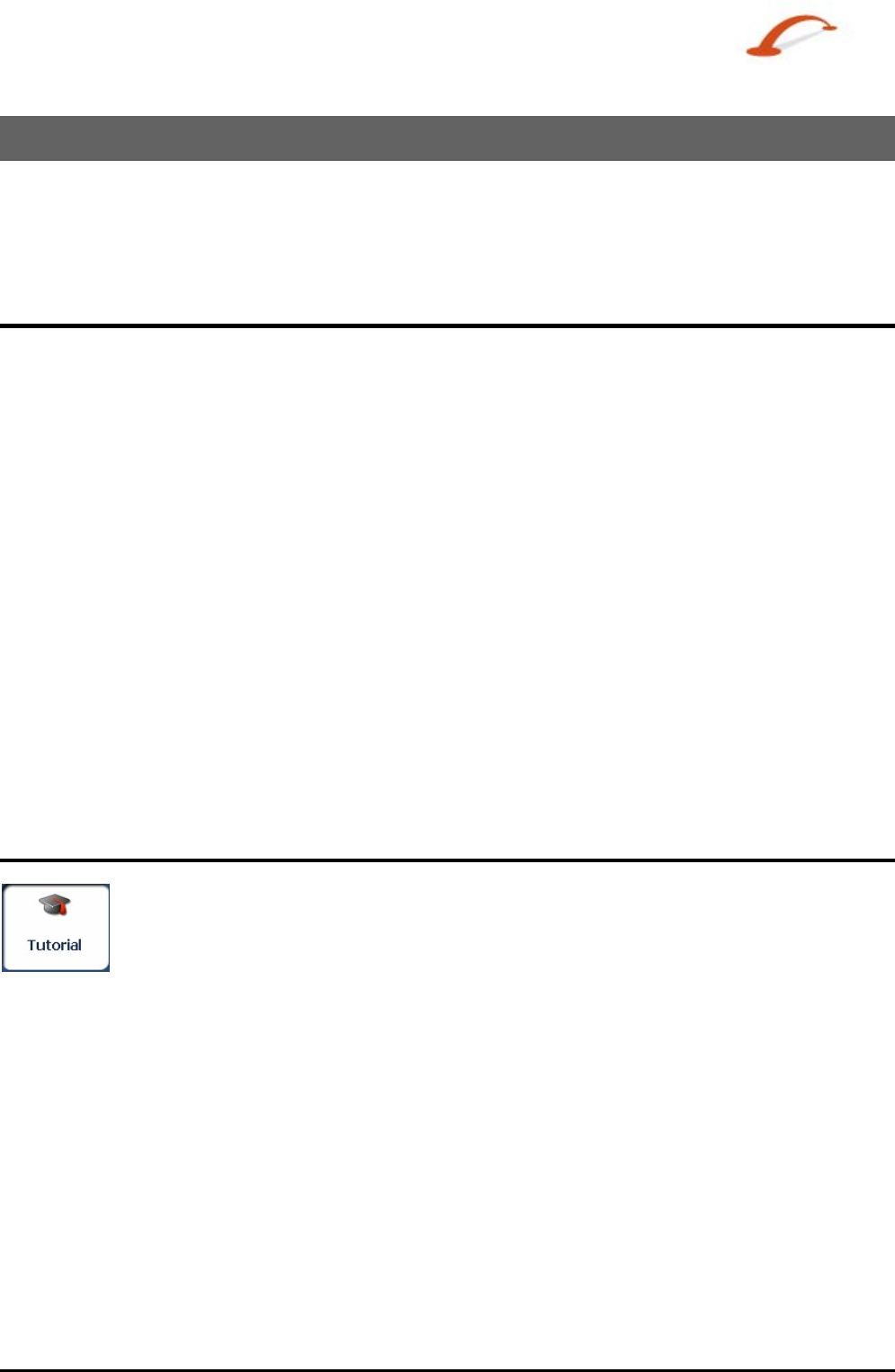
1 - Introduction
Welcome to the world of mobile navigation! With Destinator, you can steer into a new era of mobile
navigation. Simple operation, clear maps in 2D or 3D mode as well as numerous innovative features and
functions have made Destinator the essential guide for every traveller – whether in the car, on foot or by
bike.
Destinator Features
Destinator provides the following features for easy navigation:
Route calculation within seconds
High quality 2D/3D maps with display of street names·
QuickNav button for travel to a predetermined address
Address input via a full-size keyboard optimized for finger input
Storing of any location one click away
Cross border navigation without switching maps
Address retrieval from History, Favourites, Points of Interest (POI) or Microsoft® Outlook® contacts
Planning and optimising of multi-stop trips·
Car navigation with fastest or shortest route
Pedestrian navigation in parks and town centres
Fast installation, no activation
Short tutorial for an easy start·
Day and night views or turn-by-turn information
Real time, high accuracy traffic data
Destinator Guided Tour
When you first start the
Destinator navigation system, a message box appears prompting
you to open the Destinator Guided Tour program. The Guided Tour is an excellent way of
becoming familiar with the different navigation features available. You can also start the
Destinator Guided Tour
any time, by tapping the Tutorial button from the Extras menu.
User's Guide Destinator 2


















