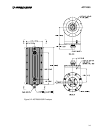ACT2000
2-11
2.8 ACT2000 Set-Up Parameters
The ACT2000 employs several variables to define its functionality. These
variables are called set-up parameters. These parameters are downloaded
through the RS232 interface to the ACT2000 using ActWiz software. See ActWiz
Software Manual for further details.
The user can define set up any of the following parameters:
Home (Extend or Retract)
This parameter controls the direction the ACT2000 will move, extend or retract, to
find the mechanical stop (HOME).
Span
This parameter sets the maximum stroke length. The span is measured from the
HOME position.
Stop Position
This parameter sets the signal loss position. The signal loss position is measured
from the HOME position.
Maximum Velocity
This parameter sets the maximum velocity.
Maximum Force
This parameter sets the maximum force output.
Maximum Homing Velocity
This parameter sets the maximum velocity used to find the HOME position.
Maximum Homing Force
This parameter sets the maximum force the ACT2000 will use to find the HOME
position.
Maximum Holding Force
This parameter sets the maximum force at the HOME position while the position
demand is < 4.1mA.