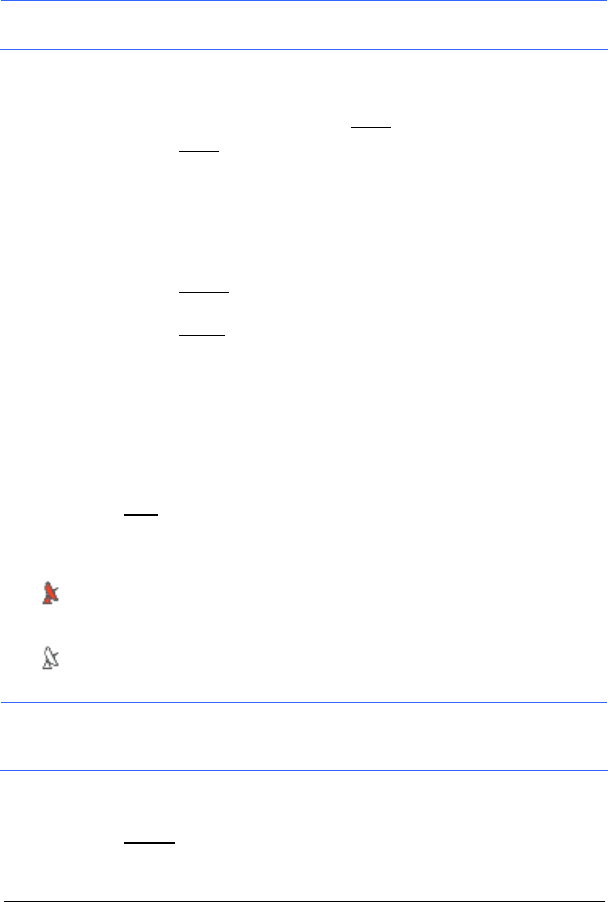
Operating the Navigation System - 7 -
Note: The map opens in Navigation mode when you are currently
navigating.
3.3 Opening the Menu Window
Any window showing the map has a Menu button.
► Tap the Menu button.
The M
ENU window opens. Here you may access the complete
functionality of the navigation device.
3.4 Further Functions of the Navigation Device
This navigation device offers functions other than navigation.
► Tap the Picture button in the MENU window if you want to view
pictures.
► Tap the Phone button in the MENU window if you want to use the
navigation device as a hands-free kit.
3.5 Information
When the map is open, symbols located at the right hand side of the
screen are used to display information.
GPS
The GPS symbol can show the following GPS reception status:
No GPS: The built-in GPS receiver is not operational. Contact customer
service if the problem persists.
No Signal: Data is being received from less than three satellites. The
position cannot be calculated.
GPS Ready: Data is being received from at least three satellites. The
position can be calculated.
Information: For more detailed information regarding GPS status,
please refer to chapter "
GPS Status, Storing the Current Location" on
page
33.
Energy
The Energy symbol can display the following conditions of the built-in
battery:


















