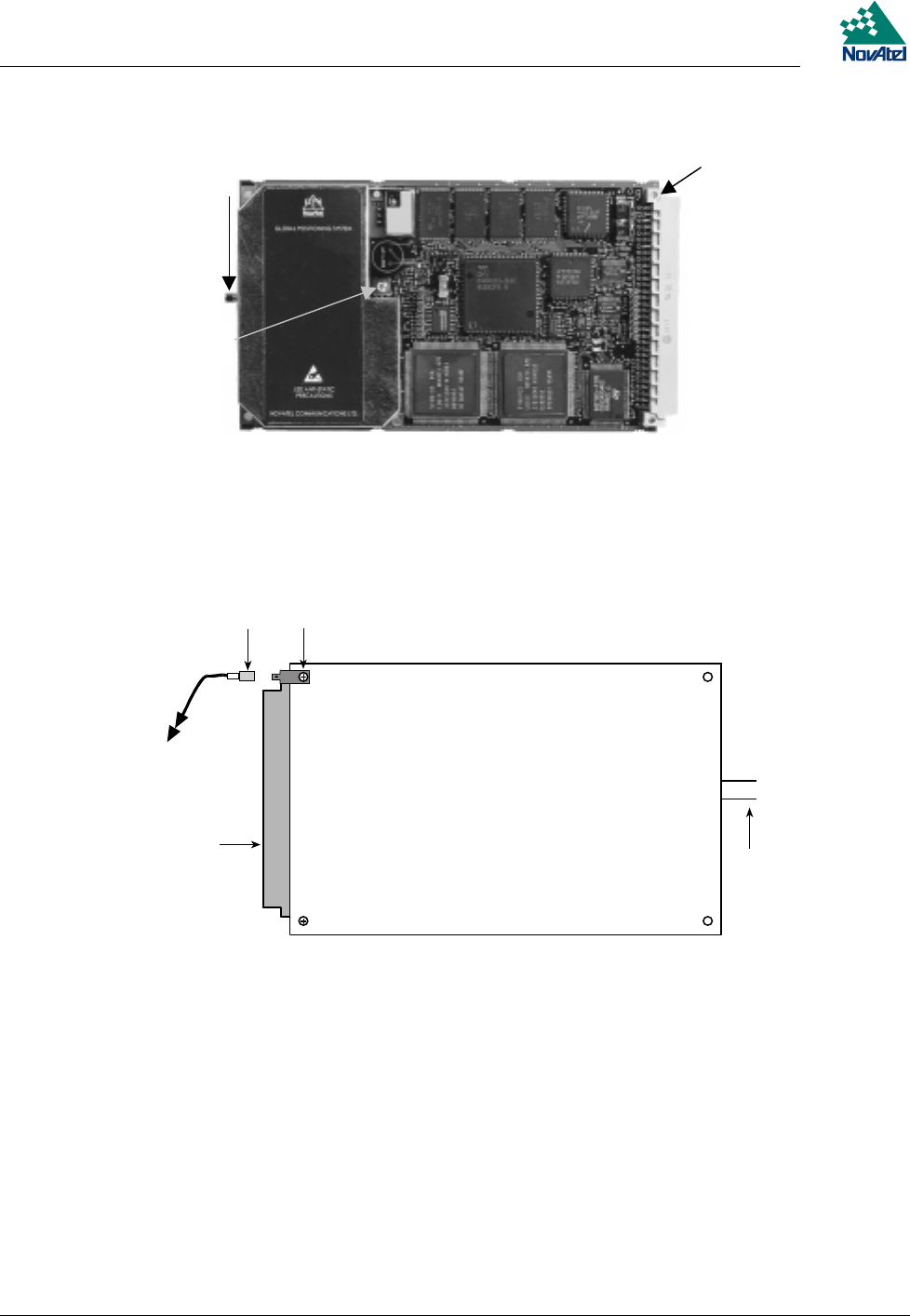
C PowerPak II
48 MiLLennium GPSCard and Enclosures Guide to Installation & Operation
Figure 15 Connections on the MiLLennium
Reference Description
1 SMB connector for antenna RF cable (P201)
2 Screw for ground connection (on back of card)
3 SMB connector for external oscillator (P301)
Figure 16 Installing the Ground Connector on the MiLLennium
1
2
3
4
5
6
Reference Description Reference Description
1
Back of MiLLennium
4
Ground wire from back plane
2
SMB connector (P201)
5
Spade connector socket
3
64-pin connector
6
Screw through loop in tongue of spade connector plug
10. The external oscillator interconnect cable is the longer of the two coaxial cables. One end of this cable is attached to
the front panel of the PowerPak II enclosure; attach the right-angled SMB connector on the other end to the SMB
male jack (P301) on the component side of the MiLLennium (see Figure 15, Page 48).
To insert the MiLLennium and the power card into the enclosure:
11. Align the edges of the cards so that the MiLLennium begins to go into the second slot from the top of the enclosure,
and the power card begins to go into the second slot from the bottom of the enclosure. This will compress the rubber
spacers between the two cards.
2
3
1


















