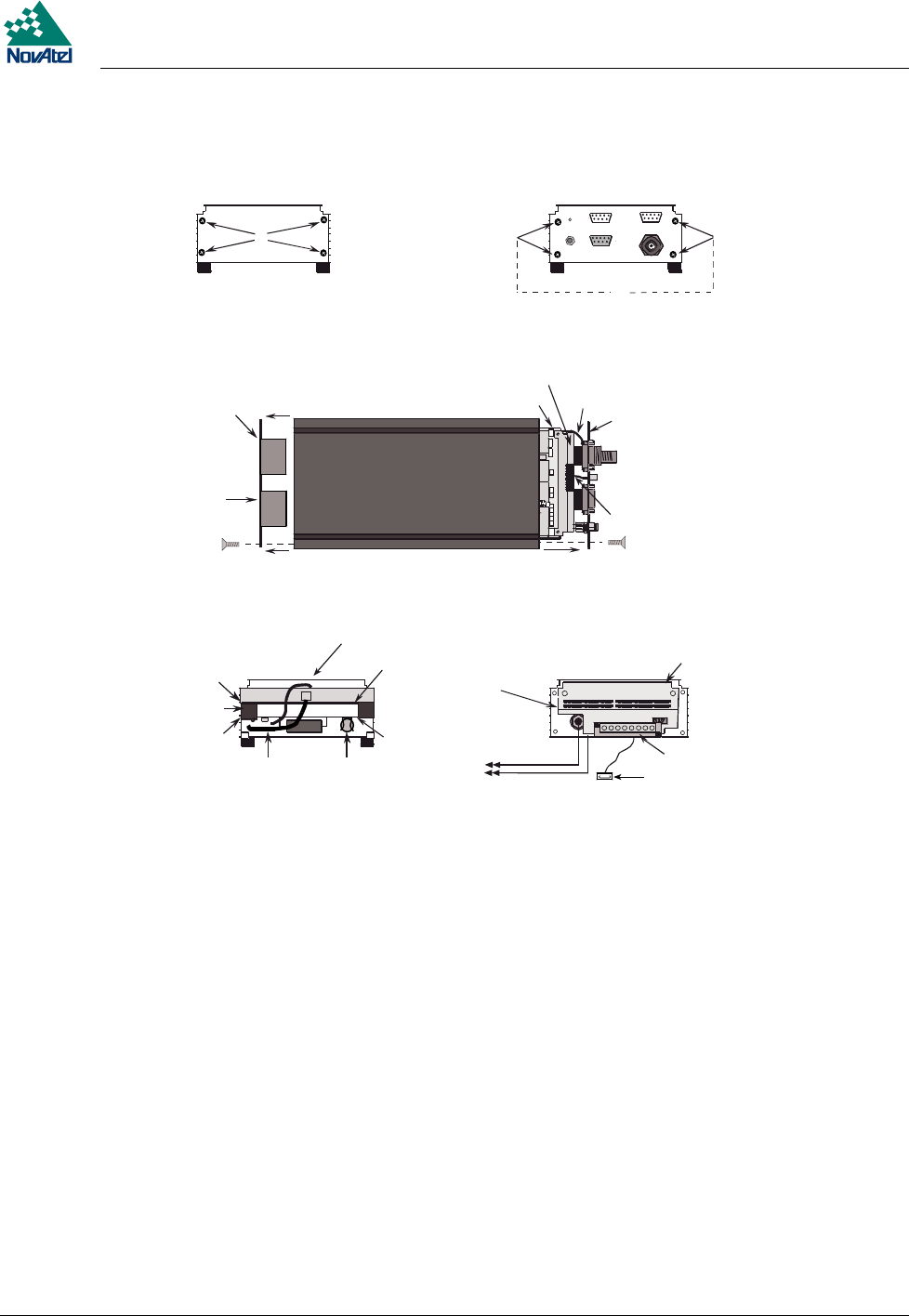
C PowerPak II
MiLLennium GPSCard and Enclosures Guide to Installation & Operation 45
Figure 13 Opening the PowerPak II Enclosure
1
2
3
3
4
5
6
2
8
9
9
7
1
10
8
4
19
14
15
17
16
18
11
12
13
5
24
23
22
21
20
Reference Description Reference Description
1
Back panel
13
GPSCard 64 pin connector P1
2
Front panel
14
Second slot from top
3
Remove screws
15
Spacer bumper
4
GPSCard
16
Second slot from bottom
5
Back plane PCB
17
Antenna cable
6
Ground wire with connector
18
Power fuse
7
Rear bumper
19
Power card
8
External oscillator cable
20
Internal antenna cable (right-angled SMB connector)
9
Panel screw (4 places)
21
To GPSCard
10
PowerPak II (top view)
22
Internal oscillator cable (right-angled SMB connector)
11
Back panel removed (rear view)
23
Spade connector socket on end of ground wire
12
Front panel (back plane view)
24
Power card connector P2


















