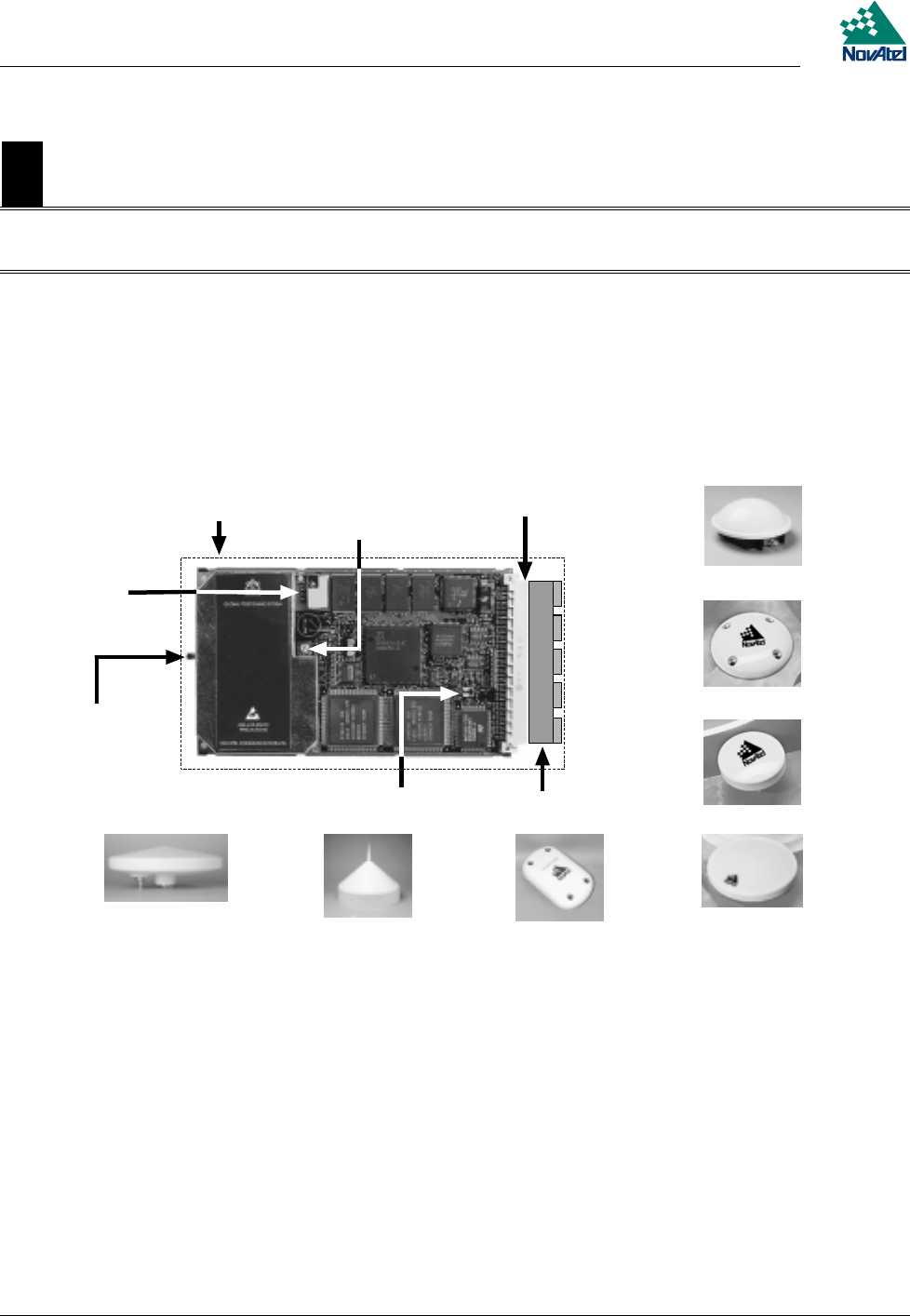
3 Installation
18 MiLLennium GPSCard and Enclosures Guide to Installation & Operation
3 INSTALLATI ON
3 INSTALLATION
Note: This chapter deals specifically with a bare MiLLennium receiver card. For MiLLenium cards in PowerPak II
and ProPak II enclosures, see Appendices C and D respectively.
The MiLLennium receiver is an OEM product designed for flexibility of integration and configuration. You are free to
select an appropriate data and signal interface, power supply system, and mounting structure. This concept allows OEM
purchasers to custom-design their own GPS-based positioning system around the MiLLennium.
This section provides the necessary information for you to install and begin to use the MiLLennium. A typical system
configuration is shown in Figure 3.
Figure 3 Typical System Configuration
Reference Description Reference Description
1 User-supplied enclosure 9 COM1 (8 pins)
2 RF signal and LNA power; SMB 10 COM2 (8 pins)
connector P201 (male, right-angle)* 11 Input and output timing strobes (12 pins)x
3 External reference clock input; SMB 12 User-supplied interface; matches item #4
connector P301 (male, straight) 13 Model 502 GPSAntenna (L1/L2)
4 Power, data & signals connector P1 (male, 14 Model 503 GPSAntenna (L1/L2)
64-pin, 0.1”, DIN 41612, Type B, right-angle) 15 Model 512 GPSAntenna (L1/L2)
5 Status LEDs (green and red) 16 Model 501 GPSAntenna (L1 Only)
6 LNA power jumper P301 (see
Figure 4, Page 21
) 17 Model 511 GPSAntenna (L1 Only)
7 +5 V DC primary power (2 pins) 18 Model 521 GPSAntenna (L1 Only)
8 Optional LNA; DC power (1 pin) 19 Model 531 GPSAntenna (L1 Only)
* To antenna via interconnecting coaxial cable. High quality coaxial cable should be used because a mismatch in
impedance, possible with lower quality cable, produces reflections in the cable that increases signal loss.
7
8
9
10
11
12
5
1
2
6
3
4
13
14
15
16
17
18
19


















