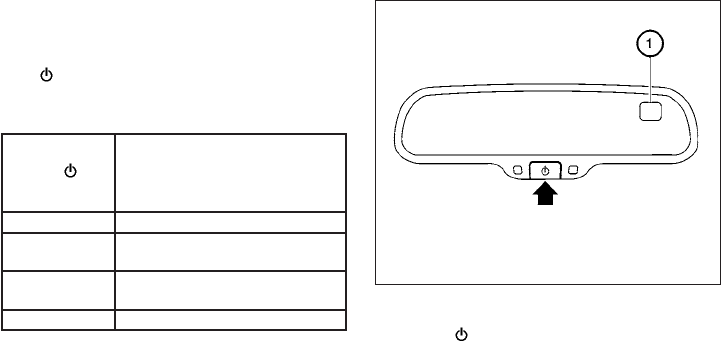
This unit measures terrestrial magnetism and in-
dicates heading direction of vehicle.
With theignition switchin theON position,press
the
button as described in the fallowing
chartto activatevarious featuresof theautomatic
anti-glare rearview mirror.
Push andhold
the
button forabout:
Feature:
(Push buttonagain for about 1sec-
ond tochange settings)
1 second Compass displaytoggles on/off
8 seconds
Automatic anti-glare/indicatorlight
toggles on/off
11 seconds
Compass zonecan be changed to
correct falsecompass readings
13 seconds Compass enters calibrationmode
For more information about the automatic anti-
glare feature, refer to “Automatic anti-glare rear-
view mirror” in the “Pre-driving checks and ad-
justments” section.
COMPASS DISPLAY
Push the button for about 1 second when
the ignitionkey isin theON positionto togglethe
outside temperature and compass direction dis-
play
᭺
1
on or off. The display will indicate the
direction of the vehicle’s heading.
N: North
E: East
S: South
W: West
If the “CAL” or “C” icon is illuminated in the
compass display, calibrate the compass by driv-
ing the vehicle in three complete circles at less
than 5 MPH (8 km/h).
You can also calibrate the compass by driving
your vehicle on your everyday route. The com-
pass will be calibrated once it has tracked three
complete circles.
WIC0904
COMPASS DISPLAY (if so equipped)
Instruments and controls 2-9


















