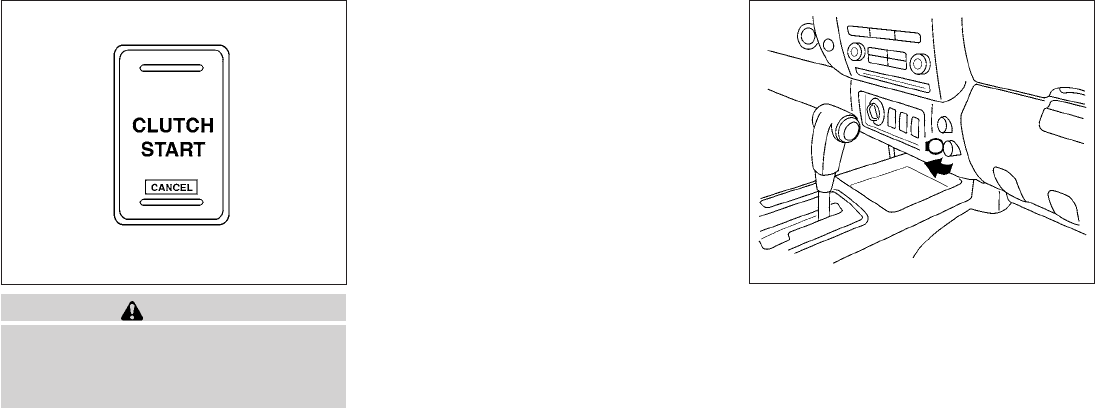
WARNING
Pay special attention to your surround-
ings when using the clutch interlock
switch. The vehicle will move forward or
backward according to the gear selected.
The clutch interlock (clutch start) switch allows
for starting the engine without depressing the
clutch pedal. This feature helps you restart the
engine if it stops under difficult conditions. (For
example, the engine stops on a steep hill and a
slight movement forward or backward might be
dangerous.)
To use the clutch interlock switch:
1. Set the parking brake.
2. Depressthe brakepedal withyour rightfoot.
3. Place your left foot on the brake pedal and
release the parking brake.
4. Turn the ignition switch to the ON position.
5. Press and release the clutch interlock
switch. TheCANCEL light on theswitch will
illuminate.
6. Turn the ignition to the START position to
start the engine and, at the same time, de-
press the accelerator pedal with your right
foot. As the vehicle begins to move, take
your left foot off the brake. Once the engine
has started, the clutch interlock switch
CANCEL light shuts off. Do not use the
interlock switch to start the engine under
normal driving conditions.
The power outlets are for powering electrical
accessories such as cellular telephones.
The poweroutlet locatedon theinstrument panel
andthepoweroutletlocatedinthecargo areaare
powered directly by the vehicle’s battery.
Open the cap to use a power outlet.
WIC0817
Front row
WIC1420
CLUTCH INTERLOCK (clutch start)
SWITCH (if so equipped)
POWER OUTLET
Instruments and controls 2-33


















