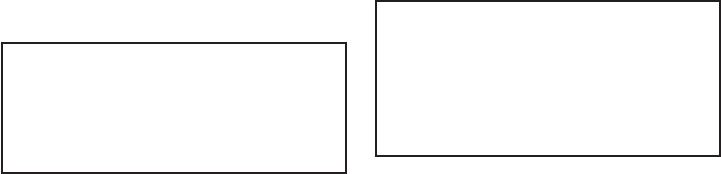
The systemrepeats thenumber and promptsyou
for the next command. When you have finished
enteringnumbers ortransferringan entry,choose
“Store.”
The system confirms the name, location and
number.
“Delete Entry”
᭺
C
Use the Delete Entry command to erase one
entry from the phonebook. After the system rec-
ognizes the command, speak the name to delete
or say “List Names” to choose an entry.
“Record name”
᭺
D
The system allows you to record custom voice
tags forcontact namesin thephonebook thatthe
vehiclehasdifficultyrecognizing. Thisfeaturecan
also be used to record voice tags to directly dial
an entry with multiple numbers. Up to 40 voice
tags can be recorded to the system.
“Recent Calls”
Main Menu
“Recent Calls”
“Outgoing”
᭺
A
“Incoming”
᭺
B
“Missed”
᭺
C
Use the Recent Calls command to access out-
going, incoming or missed calls.
“Outgoing”
᭺
A
Use the Outgoing command to list the outgoing
calls made from the vehicle.
“Incoming”
᭺
B
Use the Incoming command to list the incoming
calls made to the vehicle.
“Missed”
᭺
C
UsetheMissedcommand tolistthecalls madeto
the vehicle that were not answered.
“Connect Phone”
NOTE:
The Add Phone command is not available
when the vehicle is moving.
Main Menu
“Connect Phone”
“Add Phone”
᭺
A
“Select Phone”
᭺
B
“Delete Phone”
᭺
C
“Turn Bluetooth OFF”
᭺
D
Use the Connect Phone commands to manage
thephones connectingto thevehicle orto enable
the Bluetoothா function on the vehicle.
“Add Phone”
᭺
A
Use the Add Phone command to add a phone to
the vehicle. See “Connecting procedure” in this
section for more information.
“Select Phone”
᭺
B
Use the Select Phone command to select from a
list of phones connected to the vehicle. The sys-
tem will list the names assigned to each phone
and then prompt you for the phone you wish to
select. Only one phone can be active at a time.
“Delete Phone”
᭺
C
Use the Delete Phone command to delete a
phone that is connected to the vehicle. The sys-
tem will list the names assigned to each phone
and then prompt you for the phone you wish to
delete.Deleting aphonefrom thevehiclewill also
delete that phonebook for that phone.
“Turn Bluetooth OFF”
᭺
D
UsetheTurnBluetooth OFFcommand toprevent
a wireless connection to your phone.
4-48 Heater, air conditioner, audio and phone systems


















