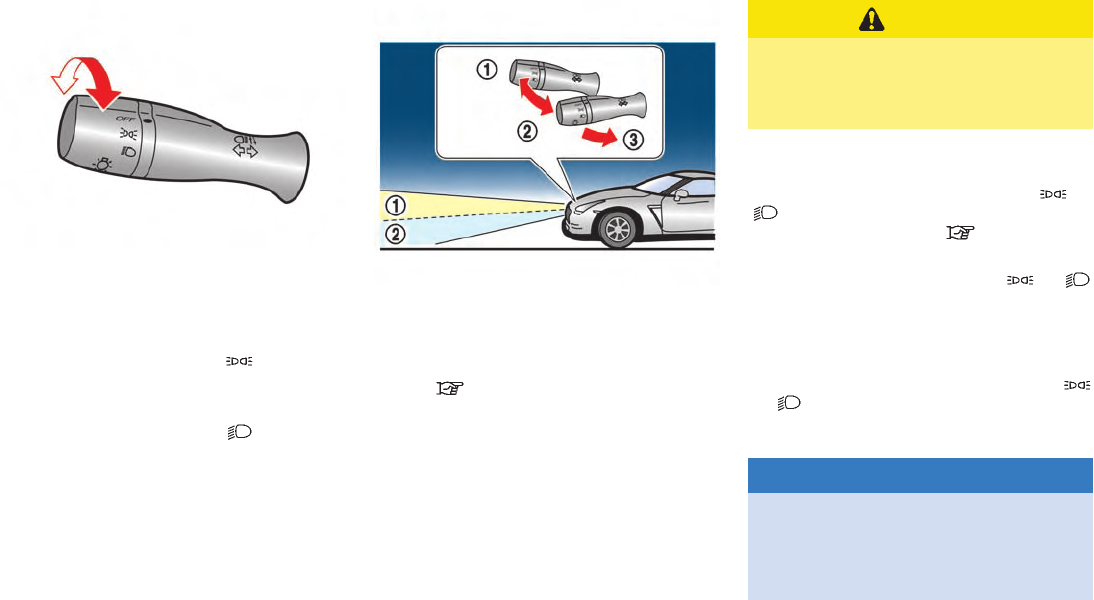
Black plate (128,1)
Model "R35-D" EDITED: 2009/ 3/ 11
HEADLIGHT SWITCH
Lighting
Turning the switch to the position:
The front park, side marker, tail, license plate and
instrument lights will come on.
Turning the switch to the position:
Headlights will come on and all the other lights
remain on.
Headlight beam select
When the headlights are on, push the lever to
the front of the vehicle
*
1
to switch to the high
beams. The high-beam indicator light illumi-
nates. (
“High beam indicator light (blue)”
page 2-29)
Pull the lever to the neutral position
*
2
to
switch to the low beams.
Pulling the lever toward you
*
3
will flash the
headlight high beam even when the headlight
switch is in the OFF position.
CAUTION
Use low beams when there are cars
approaching from the opposite direc-
tion, during city driving and at similar
times.
Battery saver system
A chime will sound when the driver side door is
opened with the light switch in the
or
position and the ignition switch in the ACC,
OFF or LOCK position. (
“Light reminder
chime” page 2-30)
When the headlight switch is in the
or
position while the ignition switch is in the ON
position, the lights will automatically turn off 5
minutes after the ignition switch has been
pushed to the OFF position.
When the headlight switc h remains in the
or position after the lights automatically
turn off, the lights will turn on when the ignition
switch is pushed to the ON position.
NOTICE
. When you tur n on the headlight
switch again after the lights auto-
matically turn off, the lights will not
turn off automatically. Be sure to
turn the light switch to the OFF
2-48 Instruments and controls


















