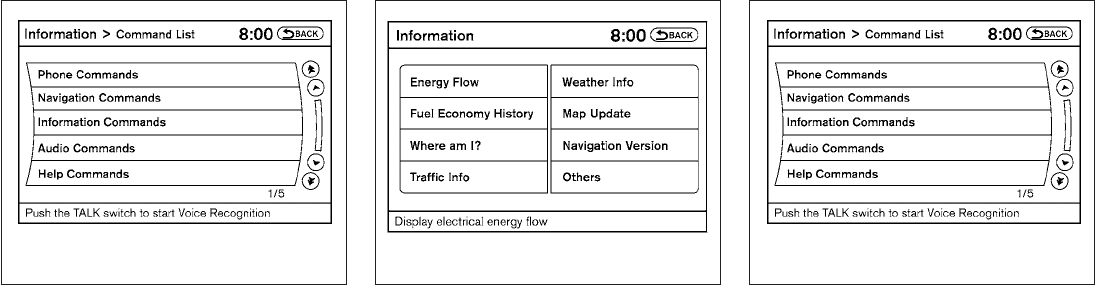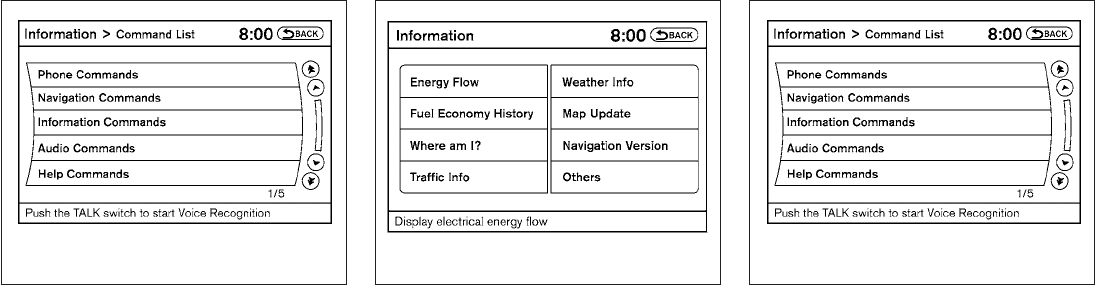
Only manual controls such as the touchscreen
can navigate the command list menu.
As an alternative to the voice command “Help”,
you may access the command list using the fol-
lowing steps:
1. Press the INFO button on the instrument
panel.
2. Select the “Others” key.
3. Select the “Voice Recognition”key.
NOTE:
You can skip steps 1 through 3 if you say
“Help”.
4. Select the “Command List” key.
5. Select a category. The command list for the
category selected is shown.
6. If necessary, scroll the screen to view the
entire list.
7. Select the “Back”key to return to the previ-
ous screen.
LHA1342 LHA1416 LHA1342
4-126 Monitor, climate, audio, phone and voice recognition systems