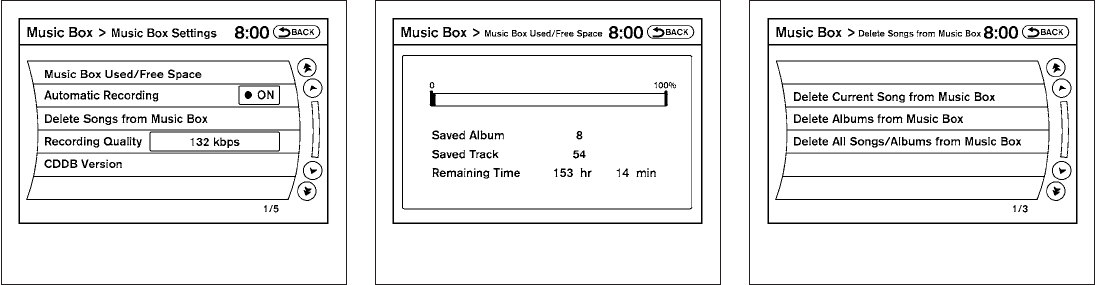
Music Box settings
Toset up the Music Box Hard Drive audio system
to your preferred settings, touch the “Menu” key
during playback, then touch the “Music Box Set-
tings” key.
● Music Box Used/Free Space:
Displays the number of tracks and albums
stored on the hard drive. The percentage of
hard drive space taken upand the amount of
remainingrecording timeleft arealso shown.
● Automatic Recording:
When this item is turned to ON, the Music
Box Hard Drive audio system automatically
starts recording when a CD is inserted.
● Delete Songs from Music Box:
Delete music data stored on the hard drive.
● Recording Quality:
Set the recordingquality of 105 kbpsor 132
kbps. The default is set to 132 kbps.
LHA1290 LHA1291 LHA1292
4-76 Monitor, climate, audio, phone and voice recognition systems


















