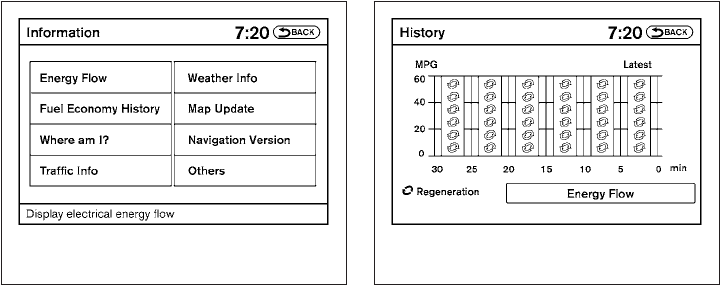
Press the INFO button on the control panel, and
then touchthe “Fuel EconomyHistory”key onthe
screen.
The Fuel Economy History can be displayed on
the navigation system monitor. The screen must
be set to the Energy Flow mode or the Fuel
Economy History mode. This displays the vehi-
cle’s average fuel consumption and regenerative
electric power at 5 minute intervals.
The displayed values on the screen indicate gen-
eral driving conditions. Accuracy varies with driv-
ing habits and road conditions.
1. Regenerated energy in the past 30 minutes:
The regenerated energy in the past 30 min-
utes is indicated with symbols. One symbol
indicates 50 watt hours. The energy of 50
watt hours illuminates a 50 watt bulb for an
hour.
2. Fuel consumption in the past 30 minutes:
Fuel consumption in the past 30 minutes is
displayed.
3. Current fuel consumption (Latest column):
The current fuel consumption is calculated
and displayed based on distance and fuel
consumption.
NOTE:
Information shown in the yellow column
means current (within 5 minutes) and infor-
mation shown in the blue columns means
past (more than 5 minutes).
LHV0009 LHV00011
HEV-6 HEV Overview


















