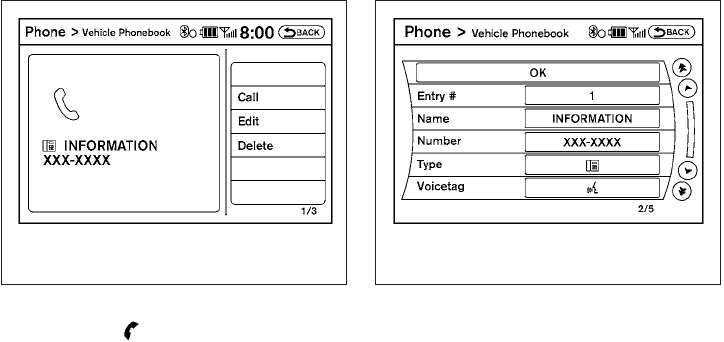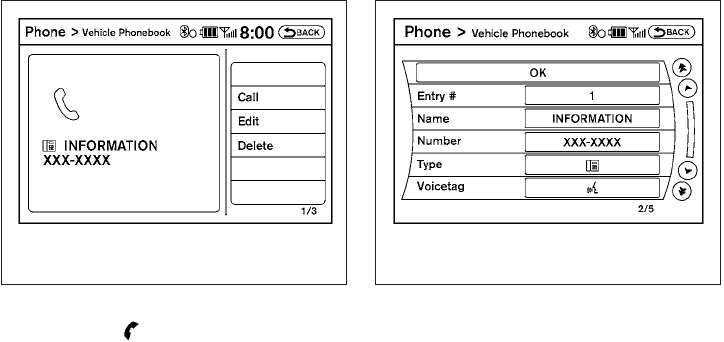
● Copy from Call History
The system will show a list of your incoming,
outgoing or missed calls that were down-
loaded from your cell phone (depending on
your phone’s compatibility). You may select
one of these entries to save in the vehicle
phonebook.
● Copy from the Handset
The system will show your cell phone’s
phonebook that was downloaded (depend-
ing on your phone’s compatibility). You may
select one of these entries to save in the
vehicle phonebook.
● Editing the Vehicle Phonebook
1. Press the
button on the steering
wheel.
2. Select the “Vehicle Phonebook”key.
3. Select the desired entry from the displayed
list.
4. Select the “Edit” key.
5. Select the desired item to change.
The following editing items are available:
● Entry #
Changes the displayed number of the se-
lected entry.
● Name
Edit the name of the entry using the keypad
displayed on the screen.
● Number
Edit the phone number using the keypad
displayed on the screen.
● Type
Select the icon from the icon list.
LHA1382 LHA1383
4-106 Monitor, climate, audio, phone and voice recognition systems