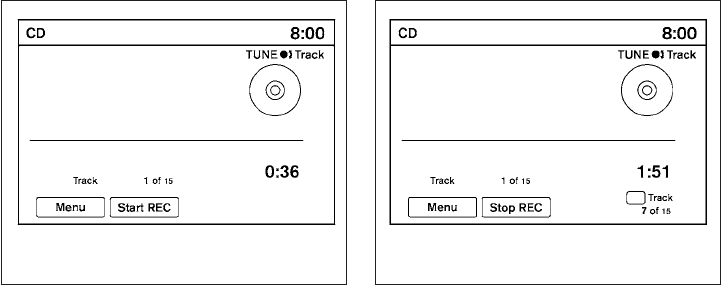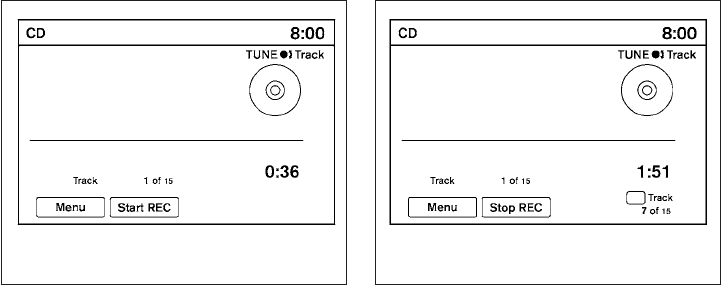
MUSIC BOX™ HARD DRIVE AUDIO
SYSTEM (if so equipped)
The Music Box Hard Drive audio system can
store songs from CDs being played. The system
has a 9.3 gigabyte (GB) storage capacity and
can recordup to 200hours (approximately 2,900
songs).
The following CDs can be recorded in the Music
Box Hard Drive audio system:
● CDs without MP3/WMA files.
● Hybrid Compact Disc Digital Audio (Hybrid
CD-DA) specification in Super Audio CDs.
● CompactDisc DigitalAudio (CD-DA)speci-
fication in CD-Extras.
● First session of multisession disc.
Extreme temperature conditions [below Ϫ4°F
(Ϫ20°C) and above 158°F (70°C)] could affect
the performance of the hard-disk.
NOTE:
If the hard drive needs to be replaced due
to a malfunction, all stored music data will
be erased.
Recording CDs
1. Operate the audio system to play a CD.
For information on playing CDs, see “Com-
pact Disc (CD) player operation”in thissec-
tion.
2. Touch the “Start REC” key. REC CD ap-
pears on the screen.
NOTE:
● The system starts playing and recording the
1st track on the CD when the “Start REC”
key is selected.
● Individual tracks from a CD cannot be se-
lected to be recorded to the Music Box hard
drive.
● The fast forward and rewind features are
disabled while the CD is recording.
● The recording process can be stopped at
any time. All tracks that were played before
the CD was stopped are stored.
● Individual tracks can be deleted from the
hard drive after the CD is recorded.
● The system records faster than it plays.
LHA1263 LHA1282
Monitor, climate, audio, phone and voice recognition systems 4-71