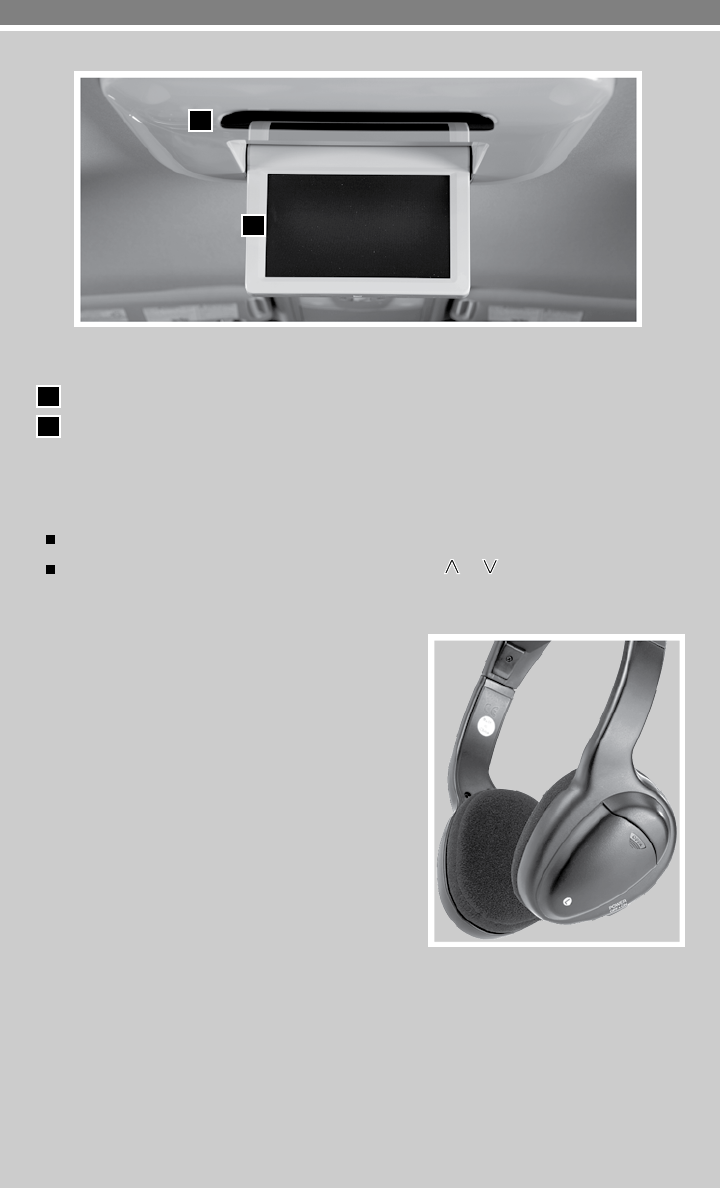
30
REAR DISPLAY SCREEN
01
INFRARED TRANSMITTER LENS*
02
REAR DISPLAY SCREEN
*Red transmitter will be visible when infrared headphones are on.
The flip down screen has a wireless remote control receiver. Use the remote control to operate the
motorized flip-down rear display screen:
Press the DISPLAY OPEN/CLOSE button on the remote control to open or close the display.
Adjust the display angle by pressing the DISPLAY TILT or button.
WIRELESS HEADPHONES
The wireless headphones include separate buttons for
power and volume control. Headphones automatically
turn off after 30 seconds if no sound is present.
For optimum wireless headphone performance, increase
the audio system volume to the maximum level, then adjust
the wireless headphone volume using the volume control
on the wireless headphones.
The wireless headphone audio signal originates from the
transmitter. This signal needs an unobstructed path to the
headphones to maintain performance.
01
02


















