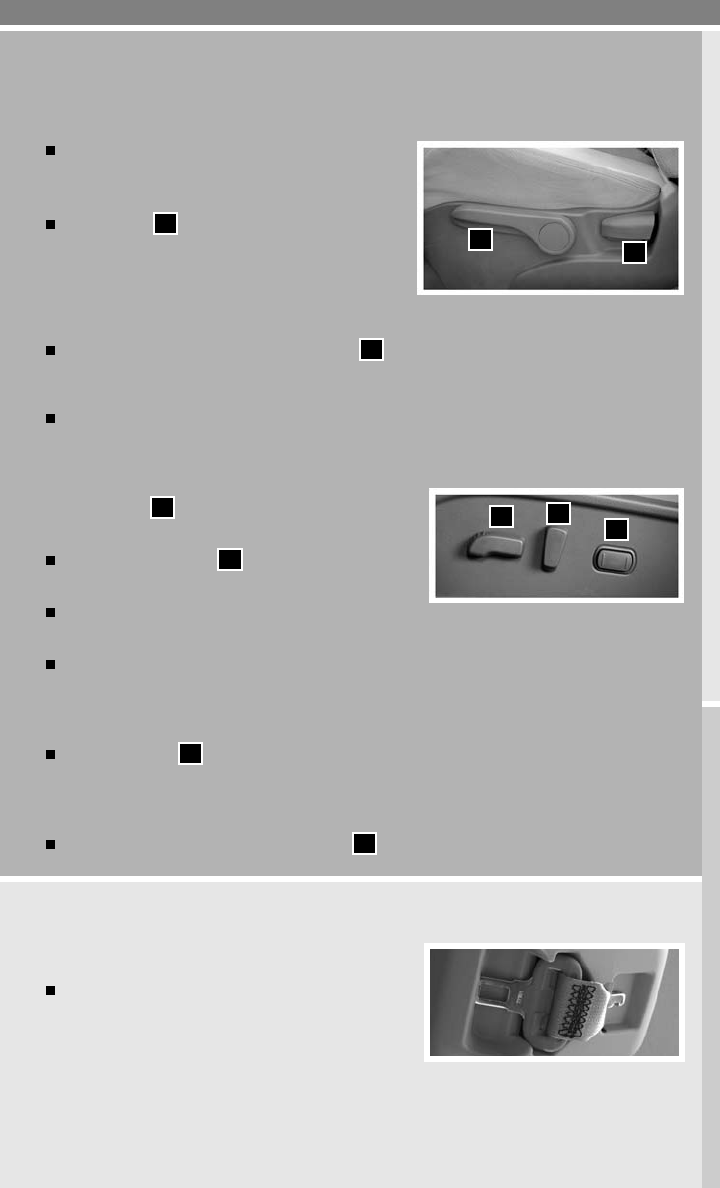
19
FRONT SEAT ADJUSTMENTS
WITH MANUAL SEATS (if so equipped)
Pull up on the lever under the front of the seat and
slide forward or backward. Release the lever to
lock the seat in position.
Lift the lever
01
on the side of the seat to adjust
your seatback forward or backward; release the
lever when you have found a comfortable angle
and the seat belt fits properly.
Seat Lifter (if so equipped)
Pull up or push down on the adjusting lever
02
repeatedly to adjust the seat height.
Lumbar Support (if so equipped)
Your driver’s seat lumbar support is located on the inboard side of the driver’s front seat.
Adjust by moving the lever up or down.
WITH POWER SEATS (if so equipped)
The control lever
01
allows you to make the following
adjustments:
Move the control level
01
forward or backward to
adjust the seat cushion forward or backward.
Pull up or press down on the front of the control
lever to adjust the front portion of the driver’s seat cushion.
Pull up or press down on the rear of the control lever to raise or lower the rear portion of the
driver’s seat cushion.
Reclining (if so equipped)
Push the switch
02
forward to move the seatback forward; pull it back to move the seatback
backward.
Lumbar Support (if so equipped)
Push the front or rear portion of the switch
03
to adjust the lumbar support.
01
02
01
02
03
REAR SEAT ADJUSTMENTS
FOLDING DOWN THE REAR SEAT
To fold the seats flat, release the connector tongue
of the rear center seat belt from the buckle, then
store the connector and seat belt tongues in the
retractor base on the ceiling.


















