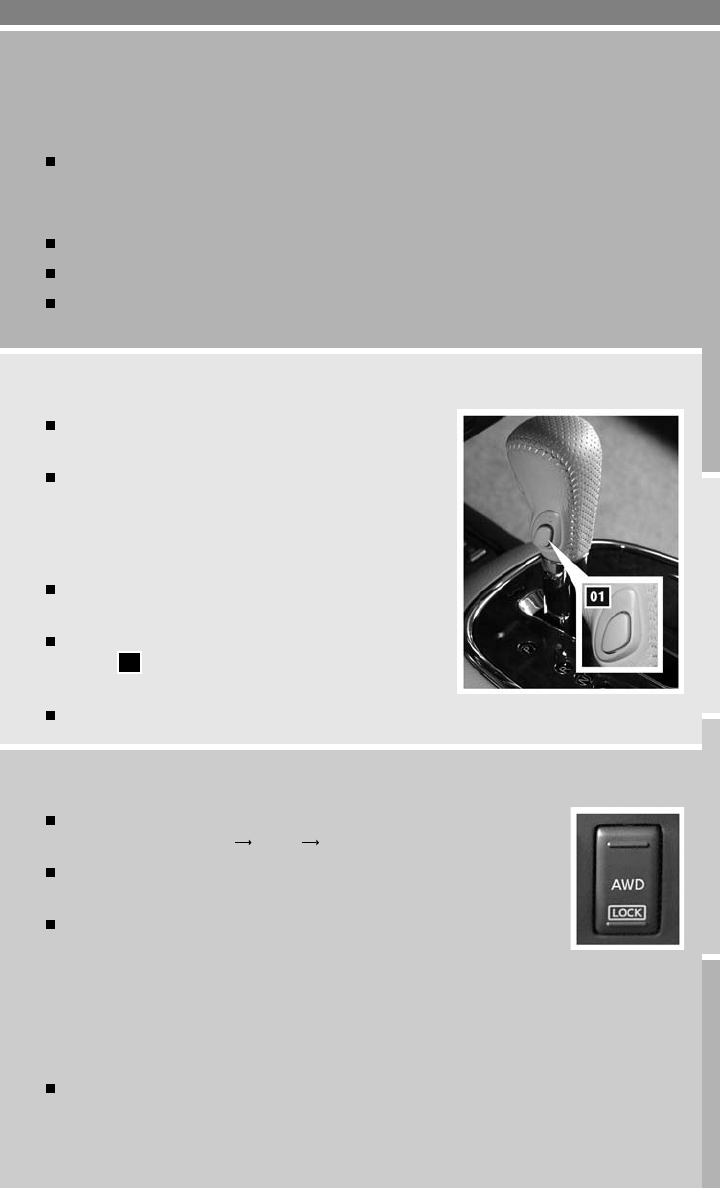
15
ENTRY/EXIT FUNCTION
The driver’s seat and steering column automatically move to allow the driver to get into and out of
the driver’s seat more easily.
The driver’s seat slides backward and the steering column moves upward when the driver’s
door is opened and the ignition switch is in the LOCK position.
The driver’s seat and steering column return to the previous position when:
The key is inserted into the ignition switch.
The ignition switch is pushed with the driver’s door closed (NISSAN Intelligent Key
TM
models).
The ignition switch is placed in the ON position.
CONTINUOUSLY VARIABLE TRANSMISSION™ (CVT)
The CVT does not produce a gear change sensation
like traditional automatic transmissions.
The transmission in your vehicle requires a special fluid
available only at your NISSAN dealer. No other fluid will
meet the exact requirements of the CVT.
OVERDRIVE (O/D) OFF SWITCH
Each time your vehicle is started, the transmission is
automatically “reset” to Overdrive on.
To turn the Overdrive mode off, push the O/D OFF
switch
01
. The O/D OFF light in the instrument panel
will illuminate.
Use the Overdrive off mode when you need improved engine braking.
AWD LOCK SWITCH (if so equipped)
Each time you push the lower part of the switch, the AWD mode will
switch as follows: AUTO
LOCK
AUTO.
Push the lower part of the AWD LOCK switch to select AUTO or LOCK
mode, depending on the driving conditions.
LOCK MODE
• For driving on rough roads.
• Push the lower part of the switch when the vehicle is stopped. The AWD LOCK indicator
light will come on.
• LOCK mode will change to AUTO mode automatically when the vehicle is accelerated or
the vehicle speed is over approximately 6 MPH (10 km/h).
AUTO MODE
• For driving on paved or slippery roads.
• Push the lower part of the switch. The AWD LOCK indicator light will go off.


















