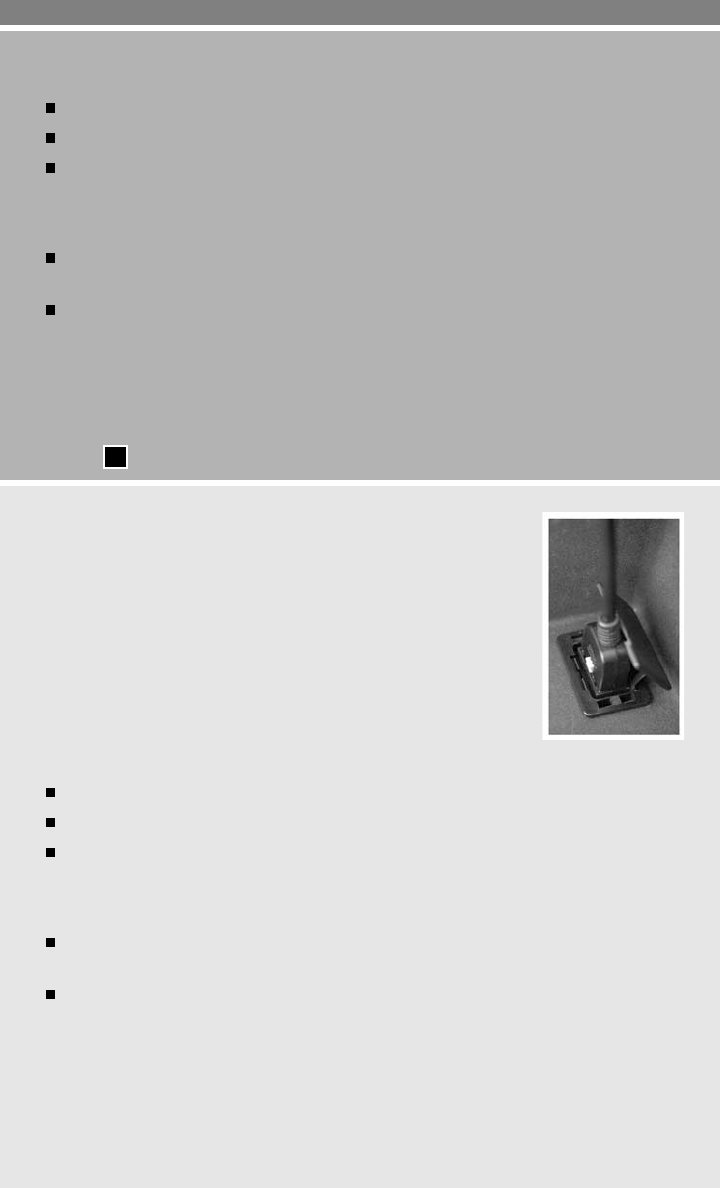
10
iPod
®
* PLAYER OPERATION (if so equipped)
Open the center console lid and open the iPod
®
slot cover, connect the
cable, then connect the other end of the cable to your iPod
®
. Your vehicle
is equipped with the specialized cable for connecting the iPod
®
to your
vehicle’s audio system. The battery of your iPod
®
is charged during the
connection to the vehicle.
PLAYING AN IPOD
®
The interface for iPod
®
operation shown on the vehicle’s center display
is similar to the iPod
®
interface. Use the multi-function controller and the
ENTER or BACK button’s to play the iPod
®
. Select the iPod
®
by using
one of the following methods:
Press the SOURCE select switch on the steering wheel and the ENTER switch.
Press the DISC·AUX button.
Give voice commands.
For information, see NISSAN Voice Recognition System.
SEEK/CAT AND TRACK BUTTONS
Press the SEEK/CAT or TRACK buttons while a track is playing; the next track or the
beginning of the current track will play.
Press and hold the SEEK/CAT (rewind) button or the TRACK (fast forward) button for more
than approximately 1.5 seconds, the track will play while rewinding or fast forwarding. When
the SEEK/CAT (rewind) button or the TRACK (fast forward) button is released, the track
will return to normal playing speed.
The multi-function controller can also be used to select tracks.
*iPod
®
is a trademark of Apple Inc., registered in the U.S. and other countries.
Select the CompactFlash™ player by using one of the following methods:
Press the SOURCE select switch on the steering wheel and the ENTER switch.
Press the DISC·AUX button.
Give voice commands.
For information, see NISSAN Voice Recognition System.
SEEK/CAT AND TRACK BUTTONS
Press the SEEK/CAT or TRACK buttons while a CF card is playing; the next track or the
beginning of the current track on the CF card will be played.
Press and hold the SEEK/CAT (rewind) button or the TRACK (fast forward) button for more
than approximately 1.5 seconds; the CF card will play while rewinding or fast forwarding.
When the SEEK/CAT (rewind) button or the TRACK (fast forward) button is released, the
CF card will return to the normal playing speed. The multi-function controller can also be
used to select tracks when a CF card is playing.
EJECTING THE CF CARD
Press the
02
knob next to the CF slot while a CF card is inserted; the CF card will be ejected.


















