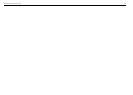98
NAVMAN iCN 620 user manual
17
ý
ý
ý
TROUBLESHOOTING
For detailed troubleshooting information, please refer to the website http://www.navman.com.
I cannot get a GPS x – what could be wrong?
Check the satellite icon in the bottom left hand corner of the Map View screens the satellite will be coloured red if you
have no GPS x. If the satellite is coloured green, then the unit has a satisfactory GPS x to operate.
You can also view the GPS Status Screens to get more information on the GPS x that your unit currently has for
more information, refer to Section 11 Using the GPS Status Information.
If you do not appear to have a GPS x, check the following points:
Make sure that the aerial on the unit has been ipped outwards and upwards, so that it has a clear view of
the sky.
Ensure that the vehicle does not have an athermic (heat reecting) or a heated windshield these cut out all
electromagnetic signals including GPS signals. Owners of vehicles tted with athermic or heated windshields
should purchase a third party GPS re-radiating antenna to ensure adequate GPS signal reception. Please
refer to the website www.navman.com for an updated list of vehicle models using these windshields.
The very rst time you use the unit, the unit may take several minutes to get a rst x. This is the time
when it calibrates itself and locates the satellites. The information it discovers in this time is remembered,
and from that point on it should take less than 2 minutes to get a x. If you travel overseas, the unit will take
up to 10 minutes to recalibrate itself and acquire a rst x.
Is the system NMEA (National Marine Electronics Association) compliant?
Yes - all Navman GPS receivers support NMEA 0183 Ver 2.20 and communicate at 57,600 Baud to
increase the performance of the receiver.