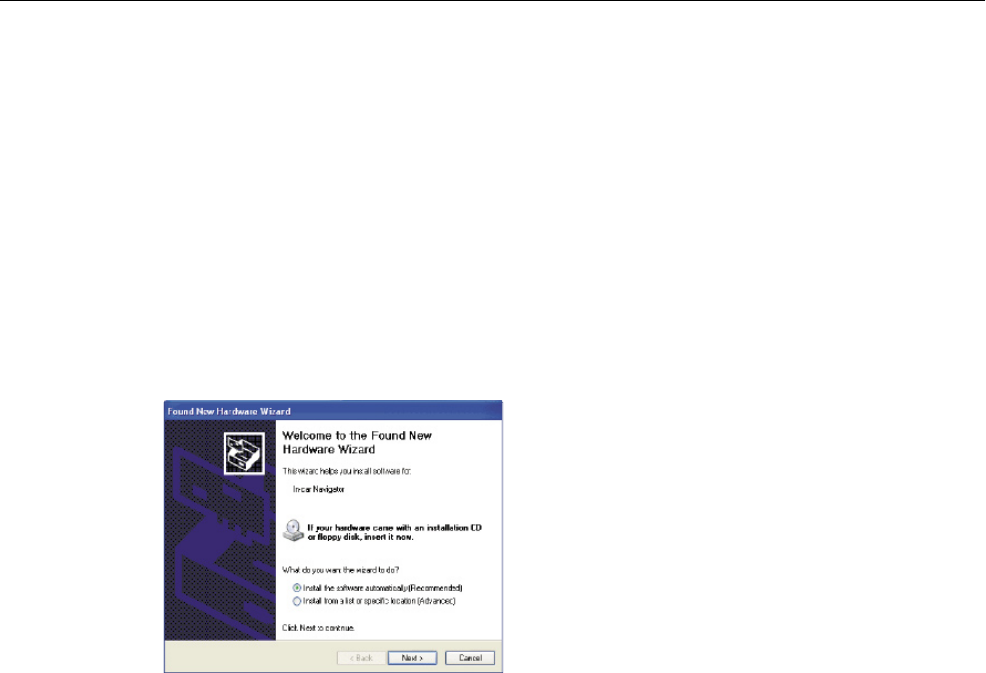
15
NAVMAN iCN 620 user manual
6 You are now ready to start using the functions available on the iCN Desktop application.
7 If your operating system noti es you during this installation that the application is not digitally signed, this does not
imply that the installation process or application will harm your computer. Navman are in the process of obtaining
this quali cation. Please select the option to continue with the installation if you are presented with this message.
8 The drivers for the iCN 620 should automatically be installed during the desktop installation. If that does not
happen or you get the following windows display on your PC. Follow the directions below applicable to the
operating system on your PC.
Note:
a Windows XP users see Step 1-a.
b Windows 2000 users see Step 2-b.
c Windows ME and 98SE users see Step 3-c.
a Windows XP users
Follow these steps to complete installation under Windows XP for each device that Windows prompts you to install.
You will see each of these screens twice.
Click Next


















