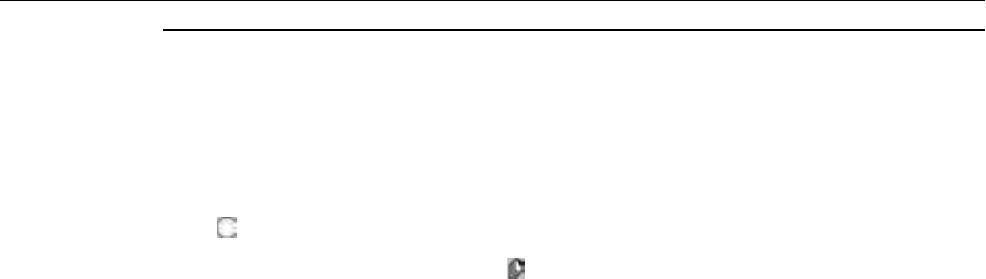
36
NAVMAN iCN 620 user manual
ý
5
CONTROLS AND KEYBOARD
Using the Control Buttons
The control buttons on the right-hand side of the iCN 620 unit allow you to navigate through the different
screens and enter information. Many of the control buttons have more than one use these are described
in the diagram below.
Most of the time, you will use 4 main buttons OK, ESC, PAGE and the 8-way Toggle Button. The 8-way Toggle
Button enables you to move a cursor around the screen in a similar manner to using the mouse on a computer.
Use the OK button to conrm or make a selection. The ESC button lets you go back to the previous screen, or delete
some text you have entered. And nally, the PAGE button will allow you to jump from one screen to the next.
Spend some time practising with the control buttons, and it will become easy in no time!


















