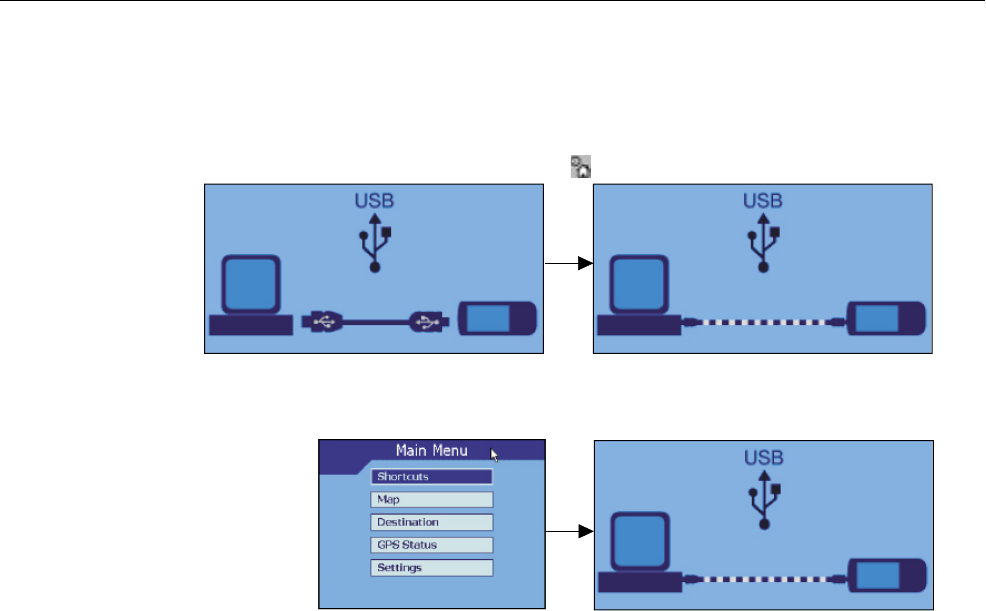
14
NAVMAN iCN 620 user manual
Step 1: Connecting the iCN 620 to Your Computer
This will enable your computer to communicate with the iCN 620 unit.
1 Ensure that the iCN Desktop is running on your computer.
2 Plug the mains power adaptor (supplied) into a power socket. Plug the other end into the socket on the left-hand
side of the iCN 620 unit.
3 Turn on the iCN 620 by holding down the MENU/Power button on your unit for approximately 1 second.
4 If this is the rst time you have powered up your iCN 620 unit, the above screen is displayed prompting you to
connect the USB cable (supplied). Plug the USB cable into a USB port on your computer. Plug the other end
into the underside of the iCN 620 unit. The display will change to indicate that you are connected and ready to
download new software or maps.
5 If you have already loaded software to your unit on a previous occasion, the Main Menu will be displayed. Plug
the USB cable into a USB port on your computer. Plug the other end into the underside of the iCN 620 unit. The
display will change to indicate that you are connected and ready to download new software or maps.
ý


















