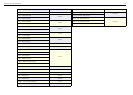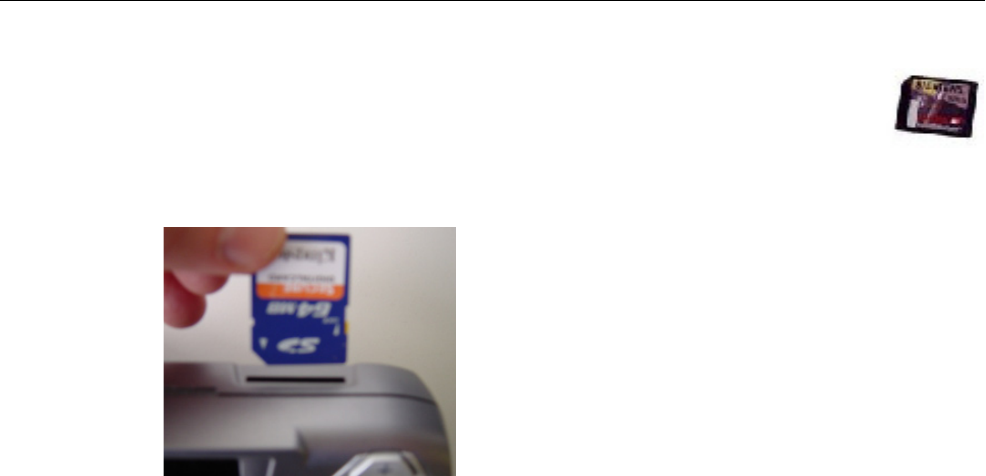
93
NAVMAN iCN 620 user manual
WARNING: Do not
remove your memory
card from the iCN
620 unit while
navigating. Your route
will be lost and the
unit will reset.
ý
Memory Cards
There are two types of memory card that can be used with your iCN 620 unit to give you additional
memory for storing maps. Either an SD (Secure Digital) card or an MMC (Multi Media Card) memory card
can be plugged into the slot in the top of the iCN 620 unit.
Both SD and MMC are commonly available memory cards. They are used widely in many applications
such as digital cameras, cellular phones and PDAs (Personal Digital Assistants). These memory cards are
useful in the iCN 620 because of their small size and ability to store large amounts of map data.
To use a memory card with your unit, rst remove the SD card blank already present in the unit then, insert the card as
shown in the diagram below.
Memory cards are available in various sizes, and can be purchased from your retailer or a digital camera outlet. For
general use, the recommended size to purchase is 64 Mbytes or
128 Mbytes.
The largest card that can be used by the iCN 620 is 256 Mbytes.