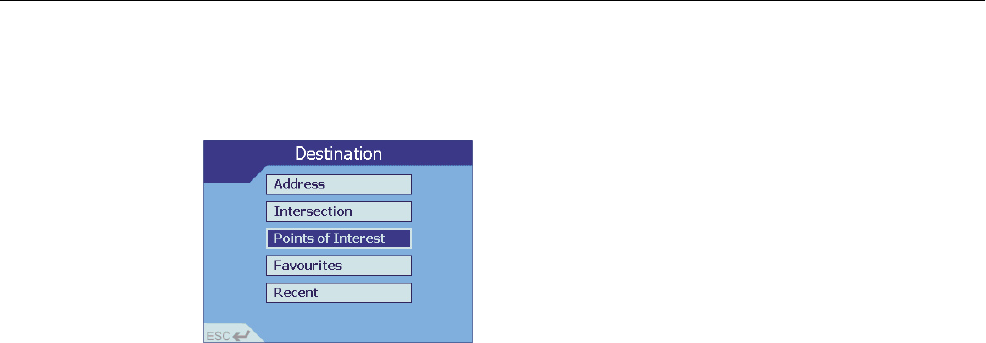
54
NAVMAN iCN 620 user manual
Heading to a point of interest
The map information that you are using also has a wide number of Points of Interest stored for your convenience. A
Point of Interest is any named site, feature, landmark or public venue. There can be thousands of Points of Interest in
larger cities, so they are sorted into categories. Points of Interest categories may be hotels, churches, schools or parks
to name just a few.
1 From the Main Menu, select DESTINATION, then POINTS OF INTEREST.
2 Select CATEGORY in the Destination : POI screen. Use the left/right toggle button to cycle around the
options provided.
3 Select TYPE. This will narrow down the number of options available. Use the left/right toggle button to cycle
around the options.
4 Select COUNTRY. Use the left/right toggle button to cycle around the options.
Example: if you
wish to locate a
hotel in a particular
area, use this
function by selecting
CATEGORY
accommodation,
TYPE hotel. Enter
the area of interest,
and select from
the list of hotels
provided.


















