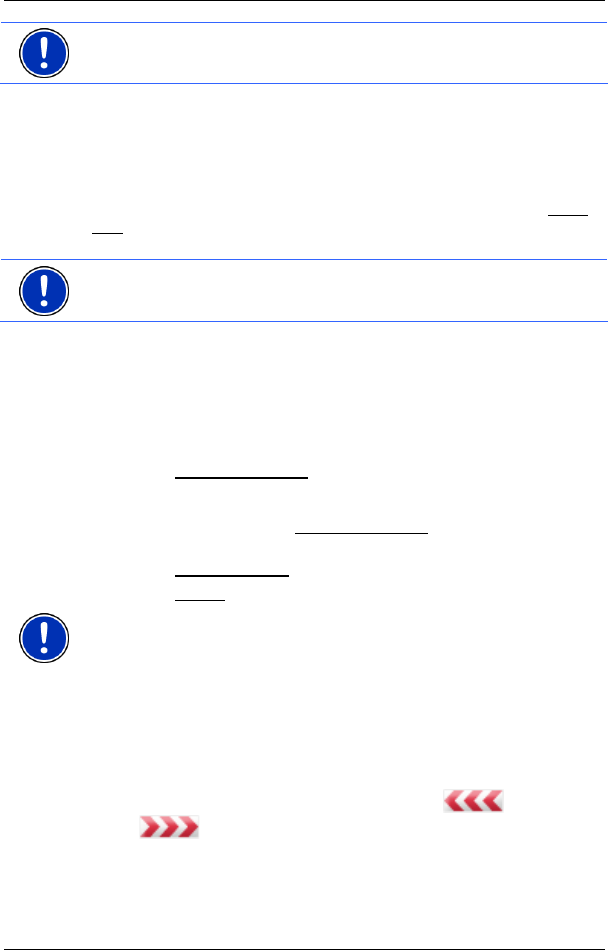
User’s manual NAVIGON 7310
Useful functions - 56 -
Note:For details of how to configure the navigation system refer to the
chapter "
3Configuring the NAVIGON 7310" on page 372.
8 Useful functions
8.1 Nearby
During the navigation, or after having opened the map using the Show
Map button, you can have POIs, Favourites and traffic information of
the current map view shown in a clearly arranged list.
Note: This function is not available if the map was opened in one of the
modes Destination search, Preview or Reality View.
1. Tap on any point on the map.
The N
EARBY list opens. It contains POIs, Favourites or traffic
messages of the current map view.
2. Tap on an entry in the list in order to receive detailed information
about it.
You have the following options:
► Tap on Interim Destination in order to set the selected point as an
interim destination. The navigation system will first guide you to this
interim destination. Afterwards you can continue navigation to your
original destination. The Interim Destination
button is available in
navigation mode only.
► Tap on Start Navigation in order to navigate to the selected point.
► Tap on Cancel in order to close the list again.
Note: The Nearby function is available only if GPS reception is good
enough.
8.2 Warn from bends
You can have the NAVIGON 7310 give a warning if you approach sharp
or narrow bends quickly or too quickly when driving in non-built-up
areas.
If you approach a bend quickly or too quickly, the
Bend to the
left or
Bend to the right symbol will appear in the apex of the
bend.


















