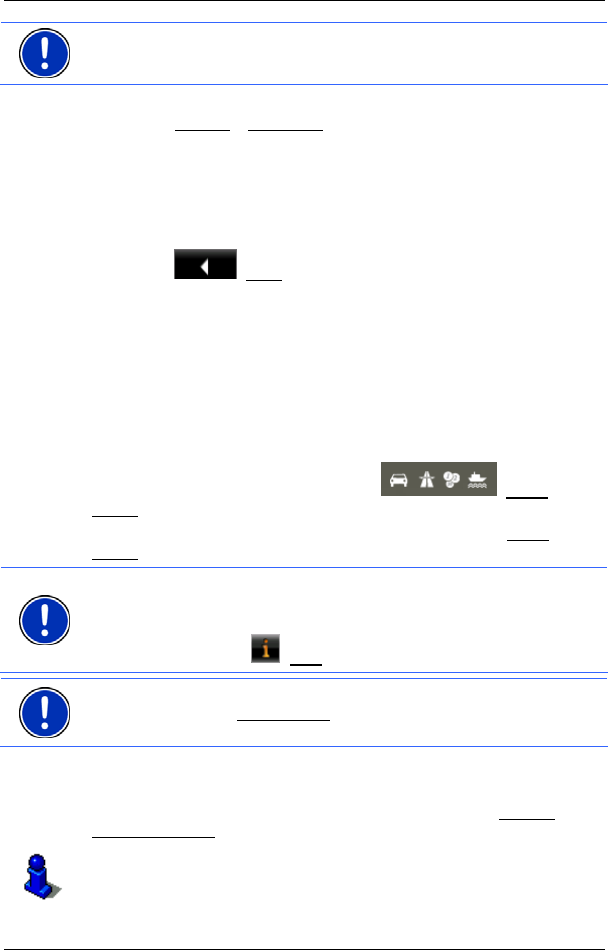
User’s manual NAVIGON 33xx | 43xx max
- 42 - Navigation
Note: GPS reception is not necessary for simulation.
If you have planned a multi-leg route, only the first leg will be simulated.
You have calculated and displayed a route.
► Tap on Options > Simulation.
The route will be recalculated for simulation purposes. Simulation
starts when calculation has finished.
Stopping simulation
You can stop simulation at any time.
► Tap on (Back).
The R
OUTE PLANNING window opens.
6.4.7 Route preview
You have calculated and displayed a route. The map is open in
Preview mode.
Route Profile
The route is calculated on the basis of a route profile. The current
settings are indicated by symbols on the
(Route
Profile) button at the top right edge of the map.
If you now want to view or change the route profile, tap on Route
Profile.
Note: If you change the route profile, the changes will also apply to
future navigations.
Information about individual route profile settings can be obtained by
tapping on the related
(Help) button.
Note: When you load routes which originate from a different provider
than NAVIGON, the Route Profile
button may be inactive. You cannot
change the route profile of this route.
Turn-by-Turn List
If you want to see detailed directions for the route, tap on Options >
Turn-by-Turn List
.
For details of the functions in the T
URN-BY-TURN LIST window refer to
chapter "Turn-by-Turn List" on page 56.


















