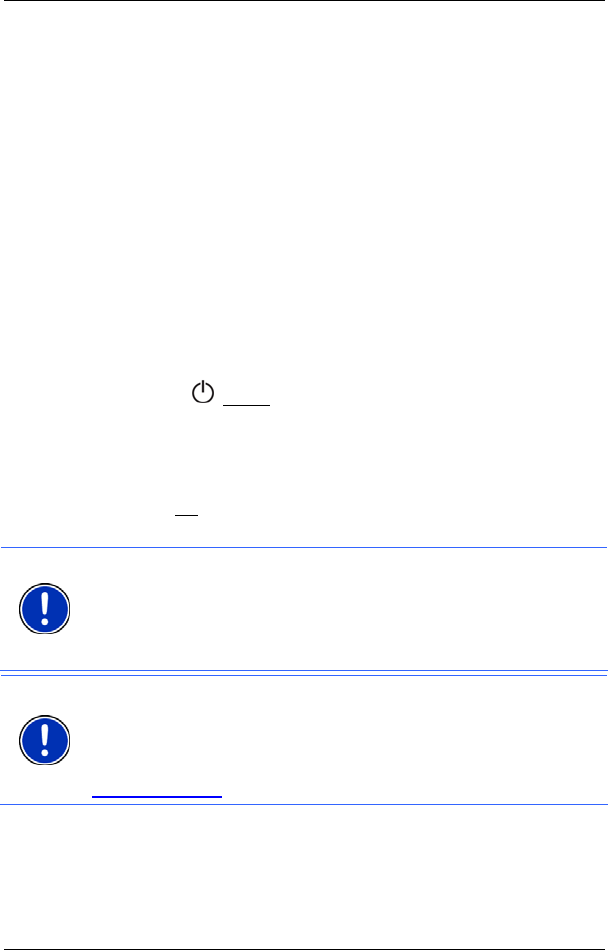
User’s manual NAVIGON 33xx | 43xx max
- 14 - Switching on the NAVIGON 33xx | 43xx max
Data from at least three satellites is required for positioning with an
acceptable degree of accuracy. With data from four or more satellites it
is possible in addition to determine the position's altitude above sea
level. Positioning is accurate to within three metres.
Once the navigation device has determined your position, this position
can be used as a starting point for calculating a route.
The map data on your navigation device includes the geographical
coordinates of all digitally recorded points of interest, streets and
places. This enables the device to calculate a route between a starting
point and a destination.
Calculation of the current position and its representation on the map
take place approximately once every second. In other words, your
current position is always shown on the map.
3 Switching on the
NAVIGON 33xx | 43xx max
1. Press the (On/Off) key and keep it pressed until the device
switches on. (Approx. 1.5 seconds)
If password protection has been activated, the E
NTER PASSWORD
window opens.
2. Enter the password.
3. Tap on OK
.
The N
AVIGATION window opens.
Note: When you switch on the NAVIGON 33xx | 43xx max for the first
time, you will be asked to make the following settings:
► your preferred language for using for the software
► the unit of length for distances
► the time format
Note: If you have not used the NAVIGON 33xx | 43xx max for a long
time, the battery may be flat.
In this case the device must first be connected to the car charger cable
or to a suitable charger before it can be switched on. Chargers and
other accessories are available in the NAVIGON shop at
www.navigon.com
or in specialist stores.
Forgotten your password?
If you forget your password, follow the procedure described in
"
Forgotten your password?" on page 17.


















