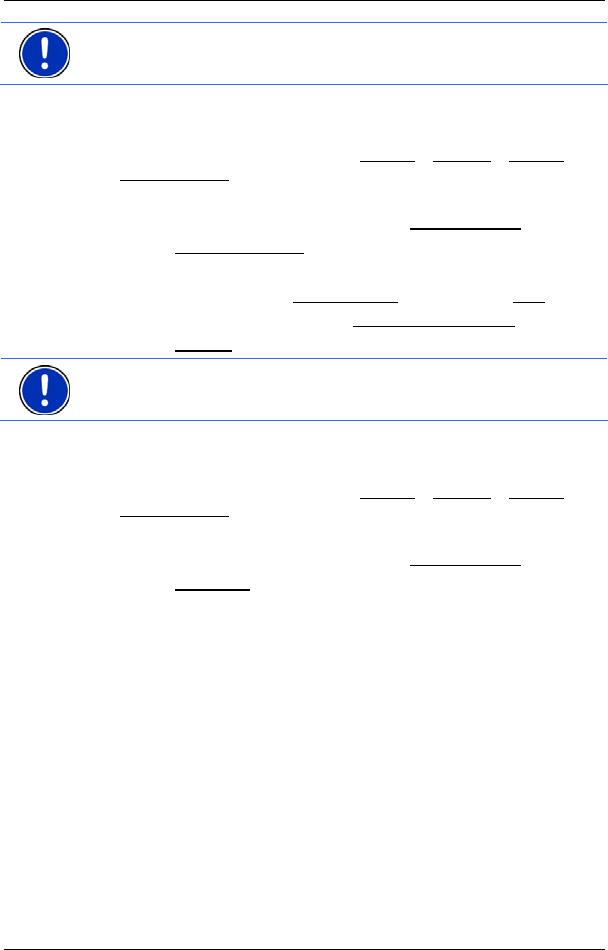
User’s manual NAVIGON 33xx | 43xx max
Operating the NAVIGON 33xx | 43xx max - 17 -
Note: The password must have exactly 4 digits.
4.2 Changing a password
1. In the NAVIGATION window tap on Options > Settings > Options >
Password Lock
.
The E
NTER PASSWORD window opens.
2. Enter the currently valid password in the Enter password
box.
3. Tap on Change password
.
The N
EW PASSWORD window opens.
4. Enter a password in the New password
box and tap on Next.
5. Enter this password again in the Confirm new password
box.
6. Tap on Activate
.
Note: The new password must have exactly 4 digits.
4.3 Cancelling password protection
1. In the NAVIGATION window tap on Options > Settings > Options >
Password Lock
.
The E
NTER PASSWORD window opens.
2. Enter the currently valid password in the Enter password
box.
3. Tap on Deactivate
.
4.4 Forgotten your password?
If you enter the password wrongly three times, a window will open with
instructions telling you what to do now.
► Follow the instructions on the screen.
5 Operating the NAVIGON 33xx | 43xx max
5.1 Information
Various information symbols are located at the top of many windows.


















