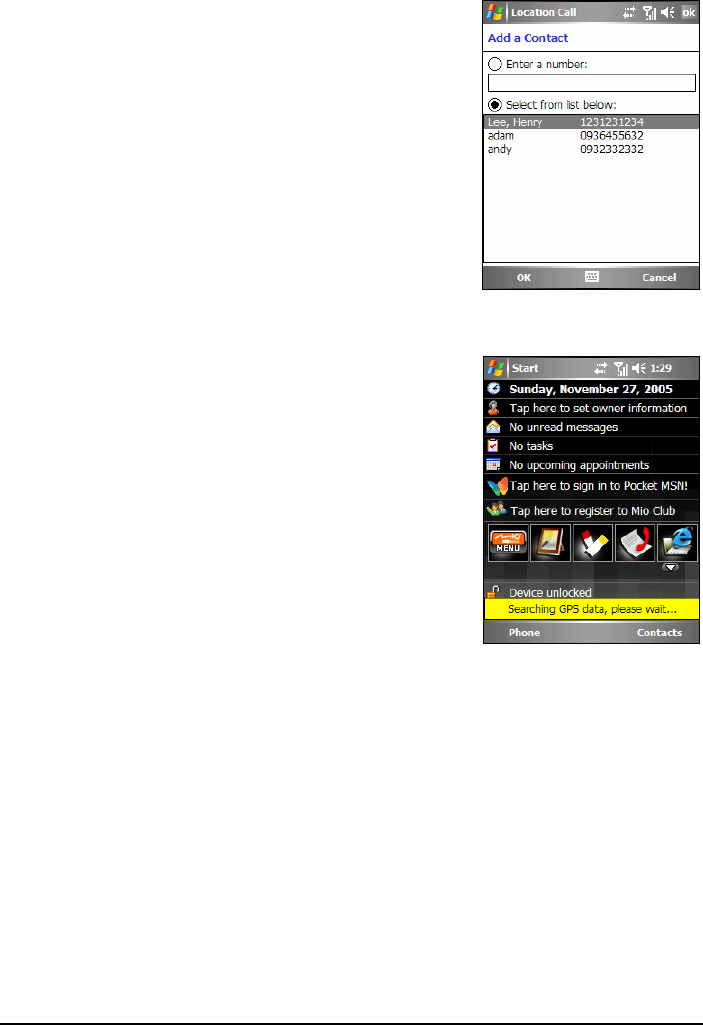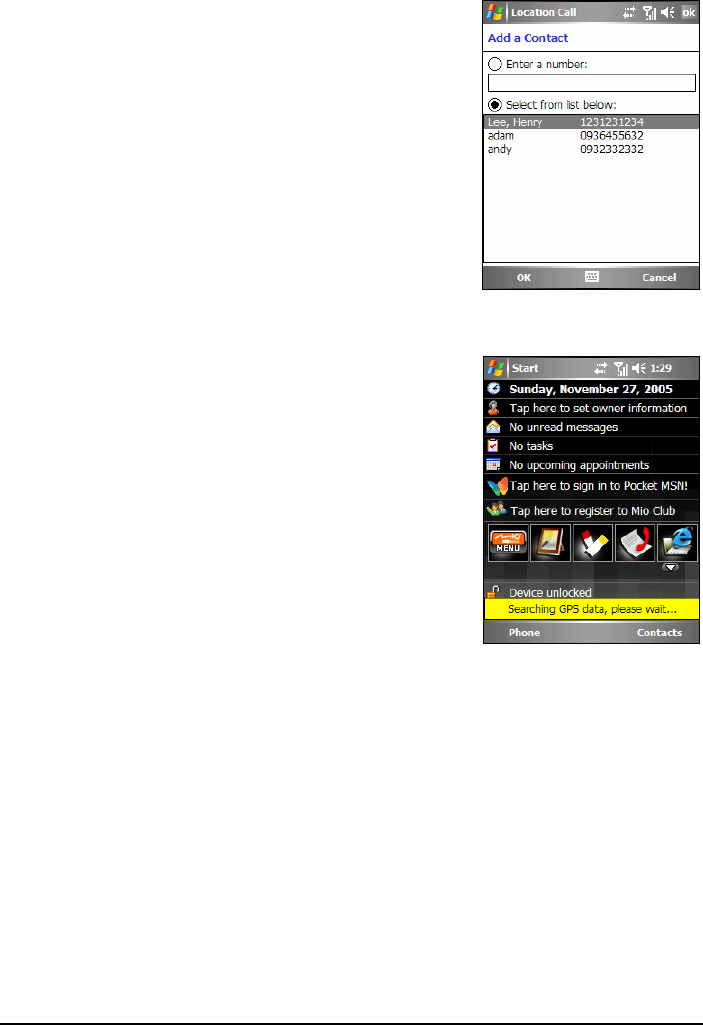
More Programs 6-23
3. Tap the desired contact from the contact list.
You can also tap
Enter a number, enter a phone
number manually, and then tap the
OK soft
key.
4. To delete a recipient, select the item to delete
from the list and tap
Delete.
5. Tap
ok to save the setting.
Sending an Emergency Message
1. Make sure that you have defined the recipient
for the emergency message.
2. Press and hold the Volume down button on
the side of A701 for 6 seconds to activate the
program. (If you have not defined the
recipient, the program will display a
notification message.)
3. The program will activate the GPS port of
A701 and search for the GPS data, and then
send the message.
If you have defined multiple recipients, then
all recipients will receive this message.
4. The program will automatically send
notifications to let you know the message has
been sent out.