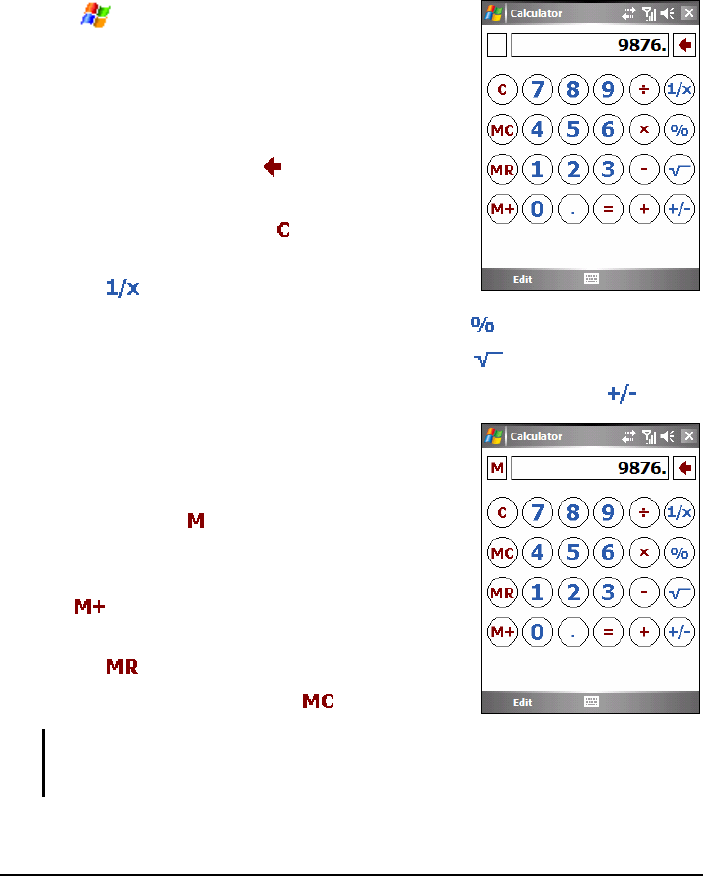
More Programs 6-19
6.9 Calculator
You can use Calculator to perform any of the standard operations for which you
would normally use a handheld calculator. Calculator performs basic arithmetic,
such as addition, subtraction, multiplication and division.
1. Tap
Programs Calculator to switch to
the program.
2. Use the keypad to enter numbers and perform
calculations.
To clear the last digit entered in a
multi-digit entry, tap
.
To clear the current calculation or the
displayed number, tap
.
To calculate the reciprocal of a number,
tap
.
To perform operations with percentages, tap .
To calculate the square root of a number, tap .
To change a number from positive to negative and back, tap .
3. You can store a number in the calculator
memory for later use.
To store a number, tap the box to the left of
the entry box. A
will appear in the box.
To add the displayed number to the
number already stored in memory, tap
.
To display the number stored in memory,
tap
.
To clear the memory, tap .
NOTE: You can also use the eConvertor program on the Bonus CD to perform basic
arithmetic. eConvertor also allows you to operate in the Currency and Metrology modes.
For information on eConvertor, see the A701 Application Manual on the Bonus CD.


















