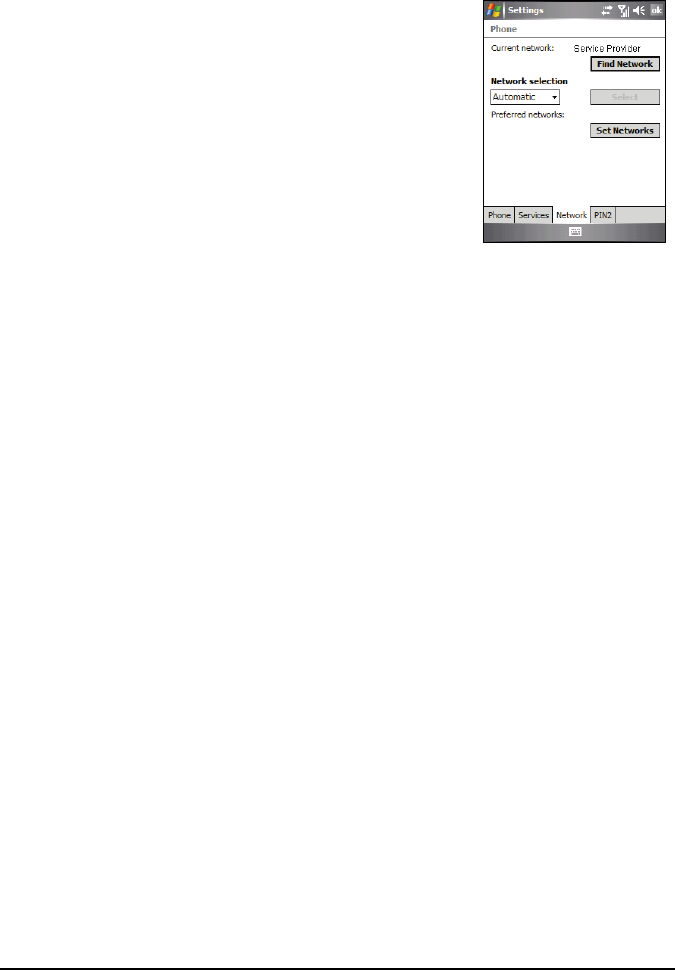
Using the Phone 3-23
Changing Network Settings
Tap the Network tab.
You can view available wireless networks,
determine the order in which your phone
accesses another network if the current one is
unavailable, and specify whether you want to
change networks manually or automatically.
The current network will remain active until
you change it, lose your signal, or change
your SIM card.
Current network displays the currently registered network.
Preferred networks You can set your preferred networks in the order
you want the device to access them. For example, if your first preferred
network is unavailable, the device will try to access your second
preferred network. Tap
Set Networks and follow the on-screen
instructions. This is mostly used when the phone is roaming to another
country than the SIM card’s mobile phone operator’s original country.
Network selection
By default, the device automatically selects the most appropriate
network for you. There may be times when you want to manually select
a different wireless network to use. For example, you may want to
control costs by knowing when connectivity for your current selected
network is unavailable. In the
Network selection list, tap Manual, select the
network you want to use, and then tap
OK.


















