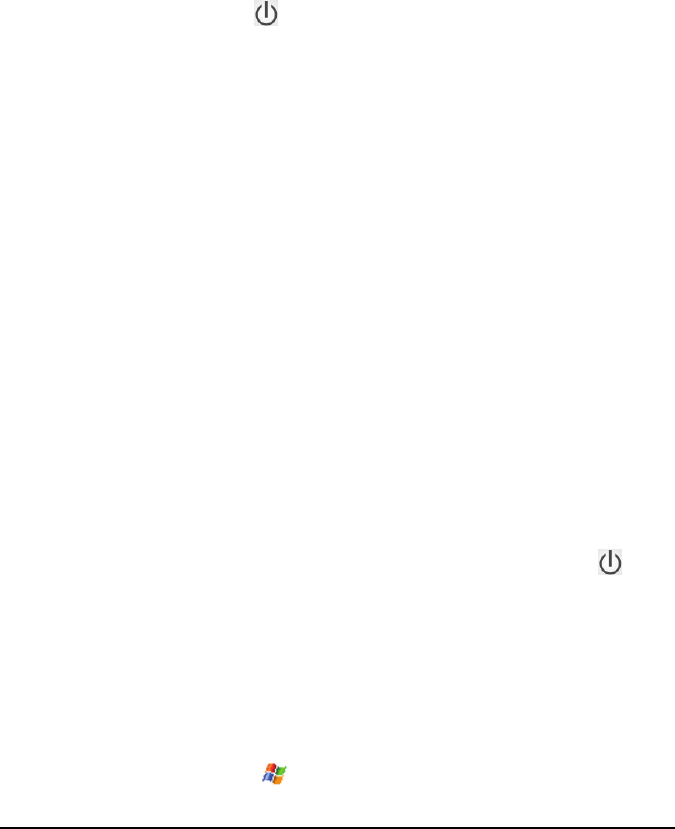
1-10 Getting Started
1.4 Turning the Device On and Off
Turning On for the First Time
1. Make sure that the device is connected to AC power or the battery has
power.
2. Press the Power button (
) to turn on your device.
The backlight of the keypad will glow, and the setup wizard will appear
on the screen.
3. Follow the on-screen instructions to complete the setup wizard.
4. If a SIM card has been inserted, and the service provider (or you) has set
the PIN, you will be prompted to enter the PIN. Enter the PIN and tap
Enter.
If a SIM card has not been inserted yet, a message of an invalid or
missing SIM card will appear on the screen. You can tap
Cancel to
continue the startup procedure.
5. You will then see the Today screen.
If a SIM card has been inserted, the device will start to search the mobile
phone network and the service provider’s name will be displayed on the
screen.
Entering the Suspend Mode
By default, the device will automatically suspend after 1 minute of inactivity
when operating on battery power. You can press the Power button (
) on
the top of the device to resume the device.
In the suspend mode, if a SIM card is inserted, the charge indicator will flash
in green, indicating that the device is inside the mobile phone network. The
device will automatically resume upon an incoming call, and ring (or vibrate,
depending on your setting) and display the caller’s phone number and name
on the screen.
To change these settings, tap
Settings System Power Advanced.


















