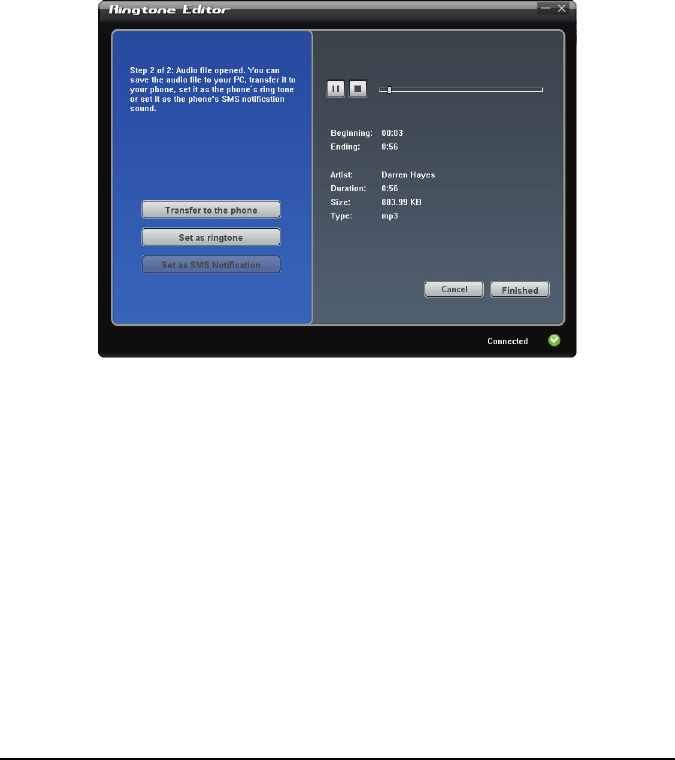
9-6 Add-On Programs
RingTone
You can use RingTone to open and play the audio files (MP3, WAV or MID
format) stored on the desktop computer, and set them as the ring tone for
incoming calls or new messages.
1. On the Mobile Assistant main screen, click RingTone Open New
File.
2. Select the desired file. The program will start playing the file.
Related information of the current file is displayed on the right of the
screen. You can use the on-screen buttons for palyback operations.
3. You can do the following:
To copy the current file from the computer to the device, click
Transfer to the phone.
To set the current MP3 or MID file as the ring tone for incoming
calls, click Set as ringtone.
To set the current WAV file as the ring tone for new messages, click
Set as SMS Notification.
The file from the above operations will be saved in the \Application
Data\Sounds folder on the device.


















