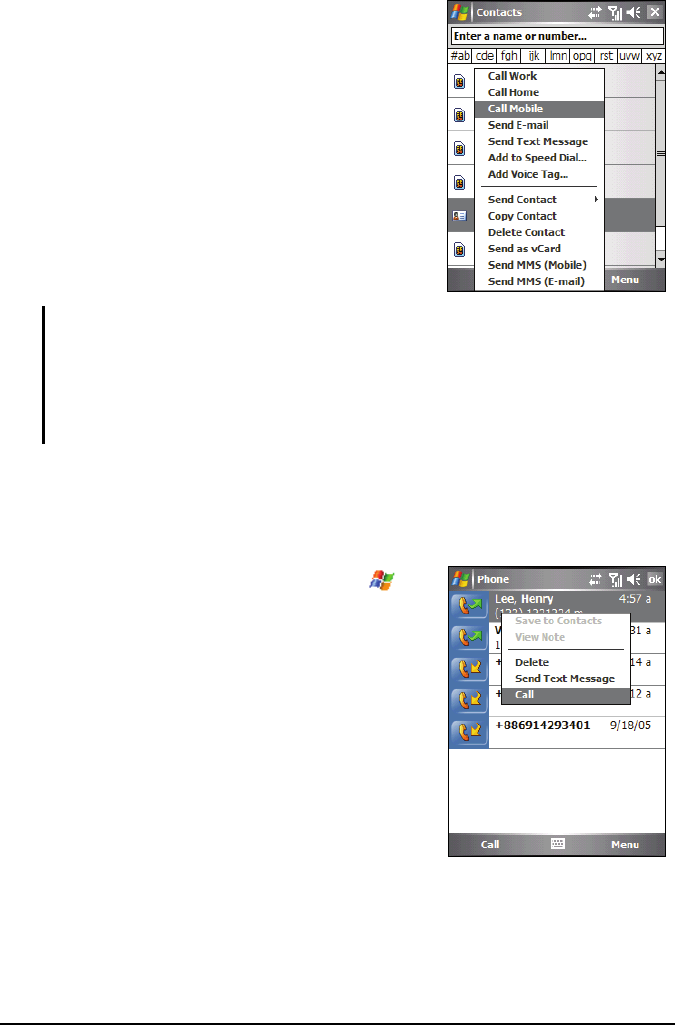
Using the Phone 3-7
Tap and hold the contact to call, and
then tap the number to call on the
shortcut menu.
NOTE:
If a contact has several phone numbers, including a mobile phone number, then the
mobile phone number is displayed as the default number in the contact list.
However, if you ever call the contact using other phone numbers, then this recently
dialed number will display in the contact list.
For information on Contacts, see section 5.2.
Making a Call from the Call History List
The Call History list displays the calls you made, received, and missed.
1. Access the Phone keypad by tapping
Phone or pressing the Talk button on
the device.
2. Tap
Call History on the Phone keypad.
3. Do one of the following to call someone
from the Call History list:
Move to the number to call and then
tap the
Call soft key or press the Talk
button.
Tap and hold the contact to call, and
then tap
Call on the shortcut menu.


















