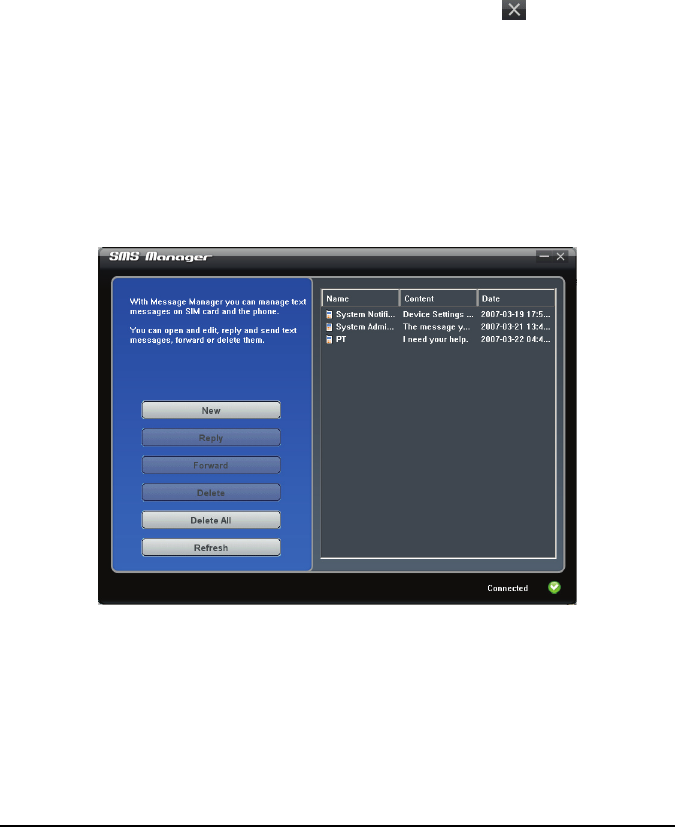
Add-On Programs 9-11
To edit the data of a SIM contact, select the desired contact on the
list and click Edit, or simply double-click the desired contact. Then
click OK to save the change.
To delete a SIM contact, select the desired contact on the list, click
Delete, and then click OK to proceed.
If necessary, you can click Refresh to reload the SIM contacts.
3. To return to the Mobile Assistant main screen, click
.
SMS Manager
SMS Manager helps you send and manage SMS messages on the computer.
1. On the Mobile Assistant main screen, click SMS Manager. The SMS
messages stored on the device and SIM card appear on the right side of
the screen.
2. You can do the following:
To compose a new SMS message, click New, enter the recipient’s
phone number (you can also click Receivers to select a recipient)
and message text, and then click Send.


















