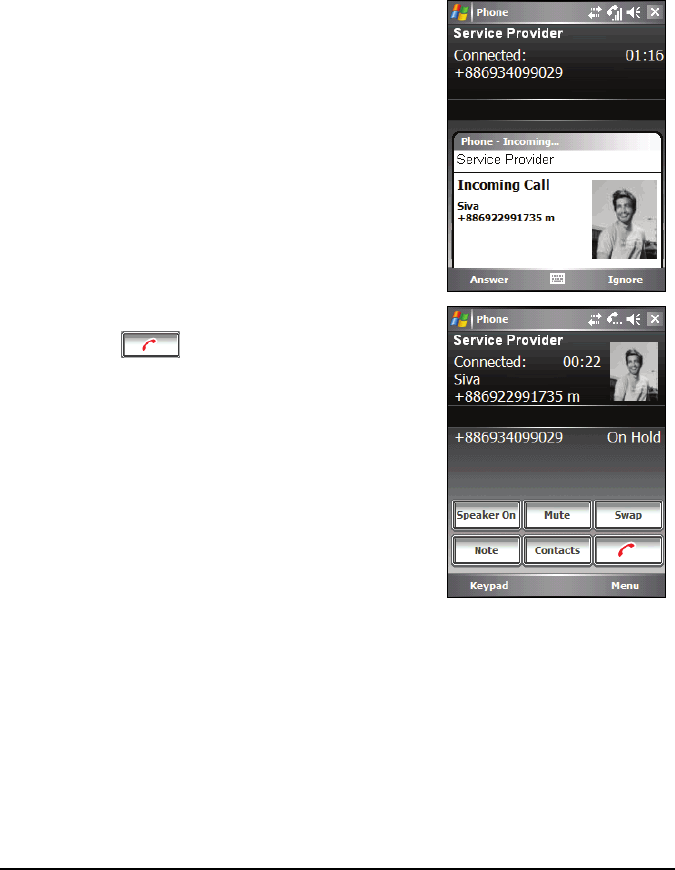
Using the Phone 3-11
During a call, you can make or take a second call while putting the current
call on hold. Then, you can choose to swap between the two callers or set up
a conference call between all three parties.
Holding a Call to Take a Second Call
1. If there is another incoming call when
you are talking on the device, a pop-up
window appears to notify you.
2. Tap the
Answer soft key to place the first
call on hold, and answer the second call.
3. To end the second call and go back to the
first, tap
or press the End button.
Rejecting the Second Call
To reject the second call and keep your current call in progress, tap Ignore.
Note not to press the End button; doing so will end the current call.


















